
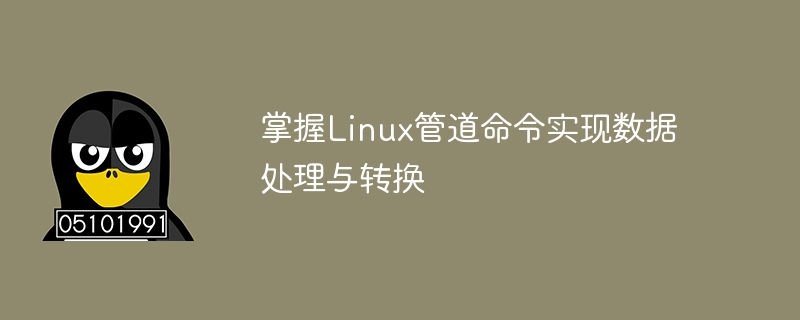
在当今信息技术飞速发展的时代,数据处理和转换已经成为许多行业和领域中必不可少的一项工作。而作为一种强大的操作系统,Linux系统提供了丰富的命令工具,其中管道命令是实现数据处理和转换的重要利器之一。本文将通过具体的代码示例,介绍如何利用Linux管道命令来实现数据处理与转换。
一、基本概念
在Linux系统中,管道命令是一种将一个命令的输出作为另一个命令的输入的方法。通过管道命令,可以实现对数据流的处理、过滤和转换,极大地提高了数据处理的效率和灵活性。
二、常用的管道命令
grep:用于在文本中查找指定的字符串。sort:用于对文本进行排序。cut:用于从文本中提取指定列的内容。awk:用于对文本进行更加复杂和灵活的处理。sed:用于对文本进行替换或编辑操作。三、具体代码示例
grep和cut命令过滤并提取特定数据假设我们有一个包含学生信息的文本文件students.txt,其中每一行的格式为学号 姓名 年龄 学院。我们想要筛选出年龄在20岁以下且所在学院为计算机学院的学生信息。可以通过以下命令实现:
grep "计算机学院" students.txt | cut -d' ' -f1,2,3
这条命令的作用是首先使用grep命令筛选出所在学院为计算机学院的学生信息,然后使用cut命令提取学号、姓名和年龄这三列数据。
awk命令进行数据处理假设我们有一个包含学生成绩信息的文本文件scores.txt,其中每一行的格式为学号 语文成绩 数学成绩 英语成绩。我们想要计算每位学生的总成绩并按照总成绩进行排序。可以通过以下命令实现:
awk '{total=$2+$3+$4; print $1, total}' scores.txt | sort -k2 -nr这条命令的作用是首先使用awk命令计算每位学生的总成绩,并输出学号和总成绩,然后使用sort命令按照总成绩进行逆序排序。
四、小结
通过上述代码示例,我们可以看到利用Linux管道命令实现数据处理与转换的便捷和高效。在实际工作中,我们可以根据具体需求灵活运用各种管道命令,将数据处理流程优化和自动化,提高工作效率。希望读者可以通过本文的介绍,更加深入地了解和掌握Linux系统中管道命令的应用。
The above is the detailed content of Master Linux pipeline commands to implement data processing and conversion. For more information, please follow other related articles on the PHP Chinese website!




