
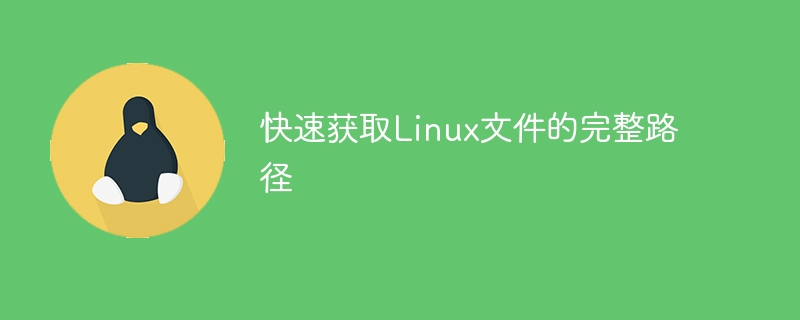
In Linux systems, sometimes we need to quickly obtain the full path of a file to facilitate operations or find files. Getting the full path of a Linux file can be achieved by using some simple commands. This article will introduce how to quickly obtain the full path of a Linux file and provide specific code examples.
Use the pwd command to obtain the current working directory. The
pwd command is used to display the full path of the current working directory. You can get the full path of the current working directory by entering the following command in the terminal:
pwd
After executing the above command, the terminal will display the full path of the current working directory, such as /home/user/Documents.
Use the realpath command to get the full path of the file
realpath command is used to get the full path of the specified file. You can get the full path of a specified file by entering the following command in the terminal:
realpath 文件名
For example, to get the full path of the file example.txt, you can execute the following command:
realpath example.txt
After executing the command, the terminal will output the full path of example.txt, such as /home/user/Documents/example.txt.
Use the readlink command to get the full path of the linked file
If the file is a symbolic link file, you can use readlink command to get the full path of its target file. You can get the full path of the target file of the symbolic link file by entering the following command in the terminal:
readlink 符号链接文件
For example, to get the full path of the target file pointed to by the symbolic link file link.txt , you can execute the following command:
readlink link.txt
After executing the command, the terminal will output the full path of the target file pointed to by the symbolic link file link.txt.
Use the find command to find files and get the full path
find The command can not only be used to find files; Conveniently get the full path of a file. You can find files and get their full paths by entering the following command in the terminal:
find 起始目录 -name 文件名
For example, to find all files named example.txt and get their full paths, you can execute The following command:
find /home/user/Documents -name example.txt
After executing the command, the terminal will output the full path of all files named example.txt.
Summary
The above are several ways to quickly obtain the complete path of a Linux file. You can choose the appropriate method according to your specific needs. Through commands such as pwd, realpath, readlink, and find, you can easily obtain the complete path of the file and improve work efficiency. I hope the above content can help readers quickly obtain the complete path of a Linux file and successfully complete the corresponding operation.
The above is the detailed content of Quickly get the full path of a Linux file. For more information, please follow other related articles on the PHP Chinese website!




