What does the default gateway unavailable mean?
Feb 22, 2024 pm 09:27 PMWhat does it mean that the default gateway is unavailable
The default gateway is an important concept in the network. It is the exit connecting the local network and other networks, and acts as a transfer station for data packets to be sent from the local network to the target network. . When we use a network device to connect to the Internet, we usually configure a default gateway. However, sometimes we may encounter the "default gateway unavailable" problem, which prevents us from accessing the Internet properly. So, what does it mean that the default gateway is unavailable, and how to solve this problem?
The default gateway is unavailable means that the computer or other network device cannot find a correct path to send the data packet to the target network. This may be due to incorrect network settings, faulty network equipment, loss of network connection, or other reasons. When the default gateway is unavailable, we will not be able to connect to other networks and access resources on the Internet.
So, how to solve the problem of the default gateway being unavailable? The following are some common solutions:
1. Check the network settings: First, we need to check the network settings of the computer or network device to ensure that parameters such as the default gateway's IP address and subnet mask are correctly configured. You can try to reset the default gateway, or use the "Obtain IP address automatically" and "Obtain DNS server address automatically" options to regain the correct network settings.
2. Restart the network device: Sometimes, the network device may fail or resource conflicts cause the default gateway to be unavailable. In this case, we can try restarting the router, switch, or other network device in order to clear cache or error states that may be causing the problem.
3. Check the network connection: If the default gateway is not available, it may be due to a disconnected network connection or weak signal. We can check whether the network connection is normal, such as checking whether the cable connection is loose, whether the wireless signal is stable, etc. If the connection is wireless, you can try reconnecting to the wireless network or moving to a closer wireless access point.
4. Update the network driver: In some cases, the network driver may be outdated or incompatible, causing the default gateway to be unavailable. We can try to update the computer's network driver. You can usually download the updated driver from the computer manufacturer's official website or the hardware manufacturer's support page, and install it.
5. Contact the network administrator: If none of the above methods work, the problem may be more complex and require further diagnosis and resolution. In this case, we can contact the network administrator or technical support personnel for assistance, who may be able to provide more specific solutions or provide remote support.
In short, when we encounter the problem that the default gateway is unavailable, don’t panic. We can gradually eliminate the possible causes and solve it step by step according to the above method. In the process of solving problems, we can also learn more about network settings and troubleshooting, and improve our skills and abilities. Stay patient and calm and trust that the problem will eventually be resolved.
The above is the detailed content of What does the default gateway unavailable mean?. For more information, please follow other related articles on the PHP Chinese website!

Hot Article

Hot tools Tags

Hot Article

Hot Article Tags

Notepad++7.3.1
Easy-to-use and free code editor

SublimeText3 Chinese version
Chinese version, very easy to use

Zend Studio 13.0.1
Powerful PHP integrated development environment

Dreamweaver CS6
Visual web development tools

SublimeText3 Mac version
God-level code editing software (SublimeText3)

Hot Topics
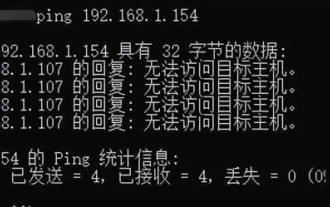 Why can't I ping the gateway? Why can't ping?
Mar 13, 2024 pm 03:40 PM
Why can't I ping the gateway? Why can't ping?
Mar 13, 2024 pm 03:40 PM
Why can't I ping the gateway? Why can't ping?
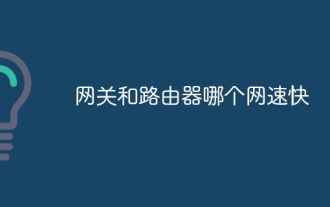 Which one is faster, gateway or router?
Jun 19, 2023 pm 03:06 PM
Which one is faster, gateway or router?
Jun 19, 2023 pm 03:06 PM
Which one is faster, gateway or router?
 What is the method to modify the default gateway of Linux system?
Jan 08, 2024 pm 02:14 PM
What is the method to modify the default gateway of Linux system?
Jan 08, 2024 pm 02:14 PM
What is the method to modify the default gateway of Linux system?
 What does Bluetooth mesh gateway mean?
Jan 31, 2024 pm 12:36 PM
What does Bluetooth mesh gateway mean?
Jan 31, 2024 pm 12:36 PM
What does Bluetooth mesh gateway mean?
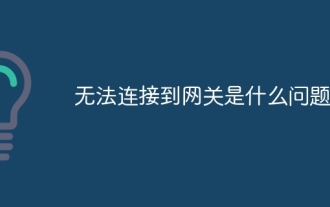 What's the problem with not being able to connect to the gateway?
Jun 28, 2023 pm 01:13 PM
What's the problem with not being able to connect to the gateway?
Jun 28, 2023 pm 01:13 PM
What's the problem with not being able to connect to the gateway?
 What is Shanghai Telecom sdn gateway?
Sep 22, 2023 pm 03:13 PM
What is Shanghai Telecom sdn gateway?
Sep 22, 2023 pm 03:13 PM
What is Shanghai Telecom sdn gateway?
 At which layer does the gateway work?
Aug 15, 2023 am 10:01 AM
At which layer does the gateway work?
Aug 15, 2023 am 10:01 AM
At which layer does the gateway work?









