
Reasons for being unable to connect to the gateway: 1. Physical connection problem, you can check whether the cable is plugged in and make sure the connection is firm; 2. IP address conflict, you can obtain it dynamically or change it manually by setting the IP address of the device to dynamic The IP address of the device is resolved; 3. Router issues, you can try restarting the router, updating firmware or resetting the router to factory settings; 4. Firewall settings, check the firewall settings and make sure the required network connections are allowed to pass; 5. DNS issues , trying to manually change the DNS settings or use a public DNS server may help solve the problem.
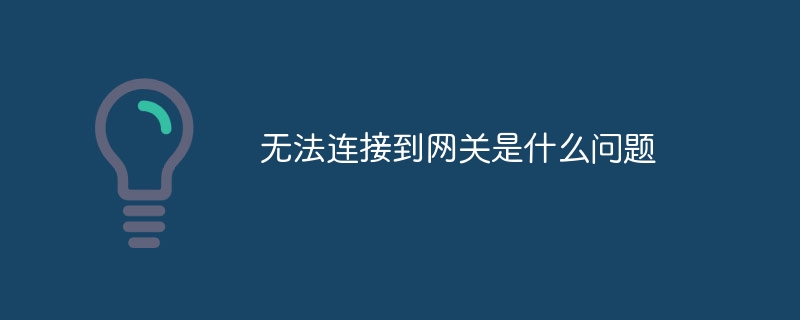
#The operating environment of this article: Windows 10 system, dell g3 computer.
Unable to connect to the gateway is a common network problem. We may encounter this problem when we try to connect to the Internet, which blocks our communication with the outside world. In this article, we will explore the possible reasons why you cannot connect to the gateway and provide solutions.
Unable to connect to the gateway means that when trying to connect to the router or access a specific website, an error that cannot establish a connection occurs. This can happen on a home network, a corporate network, or public Wi-Fi.
Possible causes:
1.Physical connection issues: Sometimes the network cable may not be connected to the router or computer properly, resulting in the inability to connect to gateway. Checking that the cable is plugged in and making sure the connection is secure is the first step to troubleshooting the problem.
2.IP Address Conflict: If multiple devices try to use the same IP address, it may result in failure to connect to the gateway. The conflict issue can be resolved by setting the device's IP address to be obtained dynamically or by manually changing the device's IP address.
3.Router problems: If there is a problem with the router itself, such as a failed firmware update or misconfiguration, it may also result in the inability to connect to the gateway. In this case, trying to restart the router, update the firmware, or reset the router to factory settings may resolve the issue.
4.Firewall settings: Firewalls can protect your network security, but sometimes they can also block connections to the gateway. Check your firewall settings and make sure the required network connections are allowed through.
5.DNS Issue: The Domain Name System (DNS) is used to convert domain names into IP addresses. If your DNS settings are incorrect, it may result in an inability to connect to the gateway. Trying to manually change your DNS settings or use a public DNS server may help resolve the issue.
Summary
The inability to connect to the gateway may be caused by a variety of reasons including physical connection issues, IP address conflicts, router issues, firewall settings, or DNS issues. Depending on the situation, solutions such as checking the physical connection, changing the IP address, restarting or resetting the router, updating the firmware, adjusting the firewall settings, or changing the DNS settings can be used to resolve the issue. If the problem persists, it is recommended to contact your network service provider or technical support for further assistance.
The above is the detailed content of What's the problem with not being able to connect to the gateway?. For more information, please follow other related articles on the PHP Chinese website!