
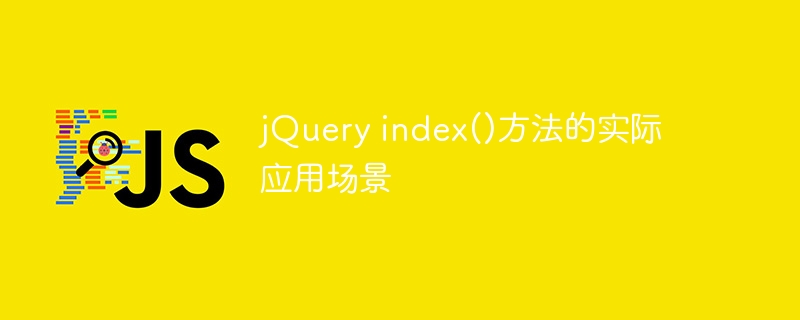
jQuery is a popular JavaScript library that provides many convenient and fast operation methods for front-end developers. The index() method is a commonly used method, used to obtain the position of a specified element relative to its sibling elements. This article will explore the practical application scenarios of the jQuery index() method and provide specific code examples.
In daily front-end development, we often encounter situations where we need to operate on a list or a group of elements. For example, we may need to obtain the position of the clicked element in the list based on the user's click event, or obtain the position of the element that satisfies the condition based on a certain condition. At this time, the index() method can come into play.
Suppose we have a simple HTML structure that contains an unordered list:
<ul id="myList">
<li>Item 1</li>
<li>Item 2</li>
<li>Item 3</li>
</ul>Now, we want to implement a function that when the user clicks on any list item, pop up the item in the list index position. We can achieve this through the following jQuery code:
$(document).ready(function() {
$("#myList li").click(function() {
var index = $(this).index();
alert("您点击的是第 " + index + " 个元素");
});
});The above code selects all li elements in the unordered list with the id myList through jQuery, and binds a click event to each li element. When the user clicks on the list item, the index position of the element in the sibling element is obtained through the index() method, and it pops up and is displayed to the user.
In addition to simple click events, the index() method can also play a role in other scenarios. For example, we may need to obtain the position of elements in a list that meet the condition based on a certain condition. Suppose now we want to find the position of the element with the content "Item 2" in the list. We can do it like this:
$(document).ready(function() {
var index = $("#myList li:contains('Item 2')").index();
console.log("内容为'Item 2'的元素在列表中的位置是:" + index);
});The above code first selects the li element whose content contains "Item 2" and uses The index() method obtains its position among sibling elements. Finally, the results are output to the console.
To summarize, the jQuery index() method can help us obtain the position of an element among sibling elements, making it easier for us to perform various operations in front-end development. Whether it is processing click events or finding element positions based on conditions, it can be easily achieved through the index() method. In the actual project development process, mastering the use of the index() method will help improve development efficiency and provide a better user experience.
I hope the introduction and sample code of this article will be helpful to you. You are welcome to leave your views and experience sharing on the actual application scenarios of the jQuery index() method in the comment area.
The above is the detailed content of Practical application scenarios of jQuery index() method. For more information, please follow other related articles on the PHP Chinese website!




