
php editor Xiaoxin will teach you how to edit video easily! Cutting is a powerful video editing tool that can help users edit videos and remove unnecessary parts. Through this article, you will learn how to use clipping for video editing, easily achieve the desired effects, and make your work more exciting. Next, let’s explore the powerful functions of video editing and improve your video editing skills!
Enter the editing function on the editing page, select and split the video and export it.

Model: iPhone 13
System: iOS 15.3
Version: Cut 8.2.1
1First go to the clipping homepage and click on the top to start creating.

2After selecting the video to be edited, click Add in the lower right corner.

3After entering the editing page, click Clip in the lower left corner.

4After selecting the video progress, click Split.

5Click Delete at the bottom of the page to delete some of the videos you just selected.
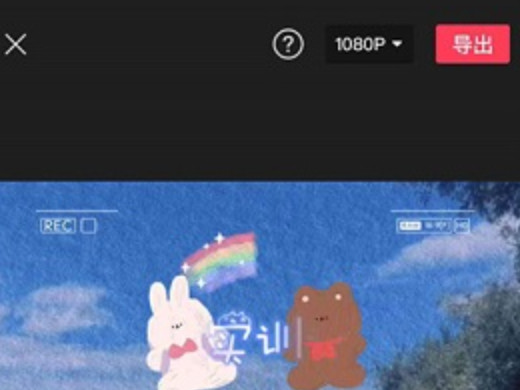
6Finally, click Export in the upper right corner of the page to save.
1The editing functions include: cutting, speed change, reverse playback, canvas, transition, sticker, font, voice to subtitle, Douyin music collection, music library, voice change, picture adjustment, filter, beauty Face, video editing and editing, etc.

When splitting a video, you need to pay attention to whether the split video can be coherent.
The above is the detailed content of How to edit the video in the video editing How to edit the redundant part of the video in the video editing. For more information, please follow other related articles on the PHP Chinese website!
 Douyin cannot download and save videos
Douyin cannot download and save videos
 How to watch live broadcast playback records on Douyin
How to watch live broadcast playback records on Douyin
 Check friends' online status on TikTok
Check friends' online status on TikTok
 What's the matter with Douyin crashing?
What's the matter with Douyin crashing?
 Why can't I see visitors on my TikTok
Why can't I see visitors on my TikTok
 How to remove watermark from clipping
How to remove watermark from clipping
 How many people can you raise on Douyin?
How many people can you raise on Douyin?
 How to get Douyin Xiaohuoren
How to get Douyin Xiaohuoren




