How to exit iPad recovery mode
iPad recovery mode is a special operating mode, usually used to solve device problems or perform system recovery. When the iPad is in recovery mode, an icon connected to iTunes will be displayed on the screen, and users can repair and restore the device through iTunes. However, sometimes users may not know how to exit recovery mode after completing repair or restore operations. This article will introduce how to exit iPad recovery mode to help users solve this problem.
First of all, we need to make it clear that the iPad does not have a normal startup interface in recovery mode. Therefore, you need to restart your device if you want to exit recovery mode. The following are several methods to help you exit iPad recovery mode:
Method 1: Hardware operation
1. Press and hold the power button and Home button on the iPad without releasing it until the Apple icon appears;
2. Wait for a moment, the iPad will automatically restart and enter the normal startup interface. At this time, you can confirm that it has successfully exited recovery mode.
Method 2: Operate through iTunes
1. Connect the iPad to the computer and open iTunes;
2. Select and click your device (iPad) in iTunes;
3. In the device tab, find the "Restore" option;
4. Click the "Restore" button and wait for the entire recovery process to complete;
5. When the recovery is completed, the iPad will automatically restart and exit recovery mode.
If the above method does not work, you can try the following:
Method 3: Use professional tools
If you still cannot exit iPad recovery mode, you can try to use some professional tools Third-party tools to solve the problem. There are many reliable tools on the Internet, such as ReiBoot, which can help you exit recovery mode and solve some system problems on iPhone, iPad and other devices.
To sum up, the method to exit iPad recovery mode is not complicated. Generally speaking, the problem can be solved through hardware operation or using iTunes. If none of these methods work, you can refer to third-party tools to solve the problem. However, it should be noted that there are certain risks in using third-party tools. Please choose reliable and reputable tools.
We hope that the introduction in this article can help you solve the problem of exiting iPad recovery mode. If you still have questions or encounter other problems, please consult professionals in time to solve them.
The above is the detailed content of How to exit iPad recovery mode. For more information, please follow other related articles on the PHP Chinese website!

Hot AI Tools

Undress AI Tool
Undress images for free

Undresser.AI Undress
AI-powered app for creating realistic nude photos

AI Clothes Remover
Online AI tool for removing clothes from photos.

Clothoff.io
AI clothes remover

Video Face Swap
Swap faces in any video effortlessly with our completely free AI face swap tool!

Hot Article

Hot Tools

Notepad++7.3.1
Easy-to-use and free code editor

SublimeText3 Chinese version
Chinese version, very easy to use

Zend Studio 13.0.1
Powerful PHP integrated development environment

Dreamweaver CS6
Visual web development tools

SublimeText3 Mac version
God-level code editing software (SublimeText3)

Hot Topics
 1793
1793
 16
16
 1736
1736
 56
56
 1587
1587
 29
29
 267
267
 587
587
 How to restore the win8 system details steps
May 07, 2025 pm 05:00 PM
How to restore the win8 system details steps
May 07, 2025 pm 05:00 PM
The steps to start system restore in Windows 8 are: 1. Press the Windows key X to open the shortcut menu; 2. Select "Control Panel", enter "System and Security", and click "System"; 3. Select "System Protection", and click "System Restore"; 4. Enter the administrator password and select the restore point. When selecting the appropriate restore point, it is recommended to select the restore point before the problem occurs, or remember a specific date when the system is running well. During the system restore process, if you encounter "The system restore cannot be completed", you can try another restore point or use the "sfc/scannow" command to repair the system files. After restoring, you need to check the system operation status, reinstall or configure the software, and re-back up the data, and create new restore points regularly.
 What to do if the Apple phone cannot be turned on? Solution to the Apple phone cannot be turned on
May 29, 2025 pm 08:24 PM
What to do if the Apple phone cannot be turned on? Solution to the Apple phone cannot be turned on
May 29, 2025 pm 08:24 PM
If the iPhone cannot be turned on, you can solve the following methods: 1. Forced restart: For iPhone 8 and later models, quickly press and release the volume up key, then quickly press and release the volume down key, and finally press and hold the side button until you see the Apple logo. 2. Check the battery level: Connect the phone to the charger for at least 15 minutes, and then try to turn it on. 3. Contact Apple customer service or go to Apple's authorized service center for repairs. 4. Use recovery mode: Connect your computer, use iTunes or Finder, press and hold the side button until the logo connected to iTunes appears, and select "Recover". 5. Check for physical damage: Check for cracks, depressions or other damage to the phone. If so, it is recommended to go to the maintenance center for treatment as soon as possible.
 Binance Exchange app official download Binance latest download tutorial
May 23, 2025 pm 05:36 PM
Binance Exchange app official download Binance latest download tutorial
May 23, 2025 pm 05:36 PM
The official Binance app can be downloaded from Android and iOS devices. Android users need to visit Binance official website to download the apk file and install it; iOS users can search and download it in the App Store. After downloading, users can log in to the app through their email or mobile phone number.
 Solution to the application cannot be installed after iOS system update
May 29, 2025 pm 08:42 PM
Solution to the application cannot be installed after iOS system update
May 29, 2025 pm 08:42 PM
To solve the problem that the app cannot be installed after the iOS system is updated, you can use the following steps: 1. Clean the system cache: Go to "Settings" > "General" > "IPhone Storage", uninstall infrequently used apps and restart the device. 2. Solve through downgrade: Download the previous version of iOS firmware and use iTunes or Finder to downgrade. 3. Contact Apple customer service: provide serial number, seek professional help and backup data.
 Apple phone cannot connect to WiFi. Solve iPhone network connection failed steps
May 29, 2025 pm 09:06 PM
Apple phone cannot connect to WiFi. Solve iPhone network connection failed steps
May 29, 2025 pm 09:06 PM
If your iPhone cannot connect to WiFi, you can solve it by restarting the device, resetting network settings, or updating the iOS system. 1. Restart the phone: Press and hold the power button, slide to shut down, and restart later. 2. Reset network settings: Go to "Settings" > "General" > "Reset", and select "Reset Network Settings". 3. Update iOS system: Go to "Settings" > "General" > "Software Update", download and install the update.
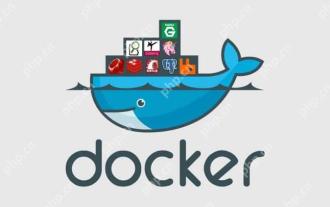 Configuring restricting the use of Docker container resources (CPU, memory)
May 19, 2025 pm 08:54 PM
Configuring restricting the use of Docker container resources (CPU, memory)
May 19, 2025 pm 08:54 PM
In modern cloud-native application development, resource management is the key to ensuring efficient and stable operation of the system. Today we will talk about how to limit the CPU and memory usage of containers through Docker configuration. This not only helps us better manage resources, but also prevents a single container from overconsuming system resources and affecting the operation of other services. Configuring the resource limitations of Docker containers is actually an important part of our refined management of containerized applications. Through reasonable configuration, we can ensure that the container makes full use of system resources without affecting other services. First, let's look at a simple configuration example, which will let you get started quickly: #Use Dockerfile to configure resource limits FROMubuntu:late
 How to retrieve Apple phones if they lose them? Introduction to how to retrieve Apple phones if they lose them
May 29, 2025 pm 09:00 PM
How to retrieve Apple phones if they lose them? Introduction to how to retrieve Apple phones if they lose them
May 29, 2025 pm 09:00 PM
If your iPhone is lost, you can retrieve it through the "Find My iPhone" feature. The specific operations are: 1. Visit the "Find My iPhone" website or use the "Find" app, enter the Apple ID and password to view the location of the phone; 2. If the phone is nearby, select play sound; 3. If it is not nearby, select "Lost Mode" to lock the phone and display contact information; 4. If it cannot be found, select "Erase Device" to clear the data, but the phone can no longer be located. If this function is not enabled, contact Apple customer service, report the IMEI number to the operator, and change the relevant password to protect the information security.
 Automatically restart Docker container configuration policy and parameter settings
May 19, 2025 pm 08:30 PM
Automatically restart Docker container configuration policy and parameter settings
May 19, 2025 pm 08:30 PM
The automatic restart of the Docker container can be configured through the --restart parameter. 1.--restart=always: The container will restart no matter how it is stopped, suitable for high availability services. 2.--restart=on-failure: Restart only when exiting abnormally, suitable for debugging and monitoring. 3.--restart=unless-stopped: Automatic restart unless explicitly stopped, which is suitable for automatic startup after system restart. 4.--restart=no: The default policy is not automatically restarted, suitable for containers that do not require automatic restart. When configuring, health checks and resource management should be combined to ensure service stability and availability.





