
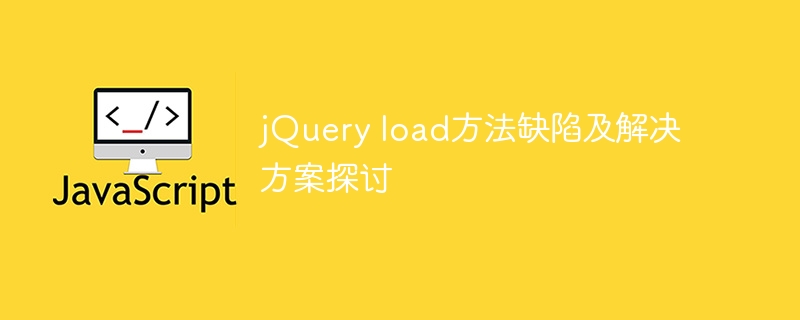
Discussion on jQuery load method defects and solutions
In web development, jQuery is a very commonly used JavaScript library, which provides many convenient methods to operate DOM , handle events, etc. The load method is one of the commonly used methods, used to load data from the server and put it into the specified element. However, although the load method is convenient and fast to use in simple situations, it has some flaws in complex scenarios. This article will explore the flaws of the load method and provide solutions.
Defects in the load method:
When using the load method When loading content, if the loaded content contains asynchronous requests, the load method cannot handle it correctly. For example, if the loaded content contains asynchronously loaded data, the load method cannot wait for the asynchronous request to complete before placing the content into the specified element, resulting in incomplete loaded content or an error.
$('#target').load('example.html #content');The load method uses GET requests to load content by default. If the loaded content is located under another domain name, It will be restricted by the same origin policy and the content cannot be loaded. This limits the application of the load method in cross-domain scenarios.
$('#target').load('http://example.com/data.html');Solution:
The above defects of the load method can be solved in the following ways:
1. Use callback function Handling asynchronous loading:
You can use jQuery's callback function to handle asynchronous loading, ensuring that the content is placed into the specified element after the asynchronous request is completed.
$('#target').load('example.html #content', function(response, status, xhr) {
if (status == "error") {
alert("Error: " + xhr.status + " " + xhr.statusText);
} else {
// 处理成功加载的内容
}
});2. Use AJAX method instead of load:
You can use jQuery's AJAX method instead of load method, which can handle requests more flexibly, including setting the request type. , cross-domain, etc.
$.ajax({
url: 'example.html',
type: 'GET',
success: function(response) {
$('#target').html($(response).find('#content'));
},
error: function(xhr, status, error) {
alert("Error: " + status + " " + error);
}
});Through the above solution, the defects of the load method in handling asynchronous loading and cross-domain requests can be solved, making it more flexible and reliable for practical development.
Conclusion:
Although the load method is still a convenient method in simple situations, there are some flaws that need to be paid attention to in complex scenarios. With appropriate solutions, these deficiencies can be overcome, making loading content more stable and reliable, and improving user experience.
I hope this article will help you understand the flaws and solutions of the jQuery load method. Thanks for reading!
The above is the detailed content of Discussion on defects and solutions of jQuery load method. For more information, please follow other related articles on the PHP Chinese website!