
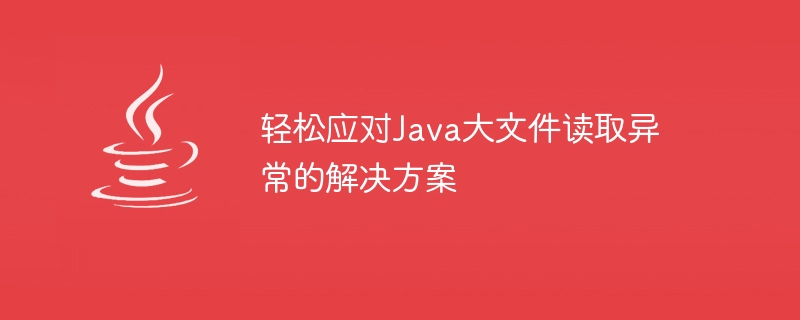
The solution to easily deal with Java large file reading exceptions requires specific code examples
In the Java development process, we often need to read large files for processing. However, when the file is too large, it is easy to cause an out-of-memory exception, causing the program to crash or run slowly. This article will introduce a solution to easily deal with Java large file read exceptions and provide specific code examples.
1. Problem Analysis
When we read a large file using the traditional method, all the contents of the file will be loaded into the memory at once, which leads to the problem of insufficient memory. In order to solve this problem, we can use block reading to read part of the file for processing each time. This not only avoids out-of-memory exceptions, but also processes large files efficiently.
2. Solution
The following is a simple sample code that demonstrates how to use chunked reading to read large files:
import java.io.File;
import java.io.FileInputStream;
import java.io.IOException;
public class FileProcessor {
public static void main(String[] args) {
File file = new File("path/to/large/file.txt");
int bufferSize = 1024; // 每次读取的字节数
byte[] buffer = new byte[bufferSize];
try (FileInputStream fis = new FileInputStream(file)) {
int bytesRead;
while ((bytesRead = fis.read(buffer)) != -1) {
processChunk(buffer, bytesRead); // 处理当前块的数据
}
} catch (IOException e) {
e.printStackTrace();
}
}
private static void processChunk(byte[] chunkData, int bytesRead) {
// 对当前块的数据进行处理,可以在这里加入你自己的业务逻辑
// 例如,统计字符数量、匹配特定字符串等操作
// 这里仅仅做一个简单的示例,打印当前块的内容
String chunkContent = new String(chunkData, 0, bytesRead);
System.out.println(chunkContent);
}
}In the above code , we use FileInputStream to read the contents of the file block by block. We define a bufferSize to specify the number of bytes read each time, here it is set to 1024 bytes. After each read, we pass the read data to the processChunk method for processing. You can add your own business logic to the processChunk method, such as counting the number of characters, matching specific strings, etc.
3. Notes
Summary:
This article introduces a solution to easily deal with Java large file reading exceptions. By reading in blocks, it avoids the problem of insufficient memory and Specific code examples are provided. I hope this helps you when dealing with large files and improves your development efficiency. In actual applications, it is also necessary to refine the code according to specific business needs to ensure the robustness and correctness of the code.
The above is the detailed content of Easily deal with Java large file reading exception solutions. For more information, please follow other related articles on the PHP Chinese website!




