
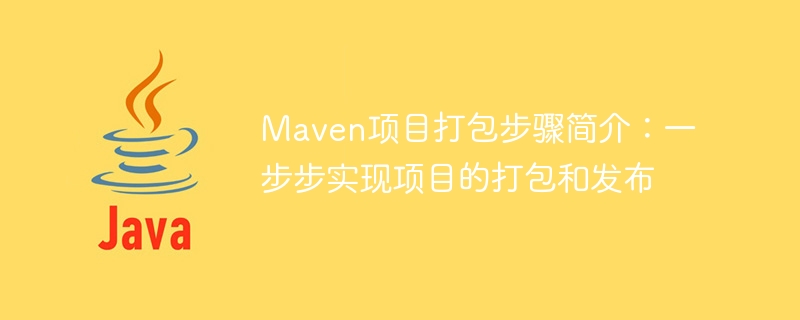
Introduction to Maven project packaging steps: Step by step implementation of project packaging and release requires specific code examples
With the continuous development of the software development industry, Maven is an excellent Project management tools play an important role in project construction. Maven can not only help us manage project dependencies, but also package and release the project through a series of instructions. This article will briefly introduce the steps of Maven project packaging and provide specific code examples to help readers have a deeper understanding and mastery of the Maven project packaging process.
Before packaging the project, first ensure that Maven has been configured in the local environment. You can check the Maven version and configuration by entering mvn -v on the command line. If the Maven version information is displayed, the Maven environment configuration has been successful.
Open the command line, enter the root directory of the project that needs to be packaged, and then execute the following Maven packaging instructions:
mvn clean package
Among them, clean means clearing previously compiled files, and package means packaging the project. After executing this command, Maven will generate a packaged jar package or war package in the target directory of the project, depending on the type of project.
Sometimes we need to output the packaged files to the specified directory. You can add -Dmaven after the packaging command. test.skip=true to skip the test, and specify the output directory through -Dmaven.build.dir=/path/to/output, the specific example is as follows:
mvn clean package -Dmaven.test.skip=true -Dmaven.build.dir=/path/to/output
In this way, after executing the packaging command, the generated packaging file will be output to the specified /path/to/output directory.
Sometimes we need to perform some custom operations during the Maven packaging process, which can be done by pom.xml Configure the plug-in to achieve this. The following is a configuration example of a custom plug-in:
<build>
<plugins>
<plugin>
<groupId>org.apache.maven.plugins</groupId>
<artifactId>maven-compiler-plugin</artifactId>
<version>3.8.1</version>
<configuration>
<source>1.8</source>
<target>1.8</target>
</configuration>
</plugin>
</plugins>
</build> In this example, the maven-compiler-plugin plug-in is configured and the version of the compiled source code is specified to be 1.8.
When the project packaging is completed, sometimes we need to publish the packaged files to the Maven warehouse or private warehouse for others or other projects Quote. You can publish to the Maven repository by executing the following command:
mvn clean deploy
By executing the deploy command, Maven will publish the packaged files to the configured Maven repository.
Through the above steps, we can easily use Maven to complete the packaging and publishing of the project. Maven, as a powerful project management tool, provides great convenience for our project development process. I hope that readers can better understand and master the Maven project packaging process through the introduction of this article, and improve the development efficiency and management level of the project.
The above is the detailed content of Introduction to Maven project packaging steps: step-by-step implementation of project packaging and release. For more information, please follow other related articles on the PHP Chinese website!
 How to solve the problem that tomcat cannot display the page
How to solve the problem that tomcat cannot display the page
 What does full-width and half-width mean?
What does full-width and half-width mean?
 The difference between Fahrenheit and Celsius
The difference between Fahrenheit and Celsius
 what python can do
what python can do
 What does the other party show after being blocked on WeChat?
What does the other party show after being blocked on WeChat?
 What should I do if chaturbate is stuck?
What should I do if chaturbate is stuck?
 How to turn two pages into one word document
How to turn two pages into one word document
 Ethereum Price Quotes
Ethereum Price Quotes




