
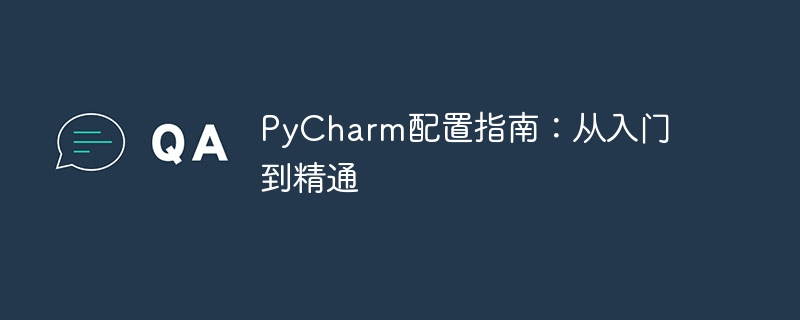
PyCharm is a powerful Python integrated development environment (IDE) that provides a one-stop development environment for Python developers. This article will start with the installation and configuration of PyCharm, and gradually introduce how to use PyCharm for Python development, including basic operations of the editor, code auto-completion, debugging functions, version control, etc., and will be combined with specific code examples to help readers better Master this IDE tool.
First, we need to download PyCharm and install it. You can find the latest installation package on the PyCharm official website. After the download is complete, double-click the installer and follow the prompts to install it. After the installation is complete, open PyCharm to start configuration.
After opening PyCharm, you first need to configure the Python interpreter. Click "File"->"Settings" on the top menu bar, find "Project: [Project name]"->"Project Interpreter" in the pop-up dialog box, click the plus sign " " button in the upper right corner, and select Just install the Python interpreter.
You can find "Editor"->"Code Style" in "Settings", where you can configure the code style, such as indentation, Spaces, line breaks, etc. can be adjusted according to personal habits.
In PyCharm, you can click "File"->"New in the top menu bar Project" to create a new project, or you can right-click the project folder and select "New"->"Python File" to create a new Python file.
Writing Python code in the editor, PyCharm provides code auto-completion and code prompt functions, which can greatly improve coding efficiency. For example, when writing a function, you can enter the function name and press the "Tab" key, and PyCharm will automatically complete the function's framework.
Below we use a simple example to demonstrate the use of PyCharm:
def factorial(n):
if n == 0:
return 1
else:
return n * factorial(n-1)
result = factorial(5)
print(result)Write the above code in the editor, and then click the run button, that is You can see that the output result is 120, which is the result of the factorial of 5.
PyCharm provides powerful debugging functions that can help developers quickly locate problems in the code. Set breakpoints in the editor and click the debug button to start debugging your code. Through the debugging toolbar, you can view the values of variables, execute code line by line, and other operations.
PyCharm integrates version control tools to easily manage code versions. Version control operations can be performed in the "VCS" menu, such as submitting code, pulling remote warehouses, resolving code conflicts, etc.
Through the introduction of this article, I believe that readers have a certain understanding of the configuration and basic use of PyCharm. To master more advanced functions of PyCharm, continuous practice and exploration are required. I hope this article can help readers better use PyCharm for Python development, from entry to proficiency.
The above is the detailed content of PyCharm Configuration Guide: From Getting Started to Mastery. For more information, please follow other related articles on the PHP Chinese website!
 How to change pycharm to Chinese
How to change pycharm to Chinese
 pycharm installation tutorial
pycharm installation tutorial
 How to solve the problem that pycharm cannot find the module
How to solve the problem that pycharm cannot find the module
 How to install pycharm
How to install pycharm
 The difference between python and pycharm
The difference between python and pycharm
 How to configure the pycharm environment
How to configure the pycharm environment
 How to install the pycharm interpreter
How to install the pycharm interpreter
 What does pycharm mean when running in parallel?
What does pycharm mean when running in parallel?