
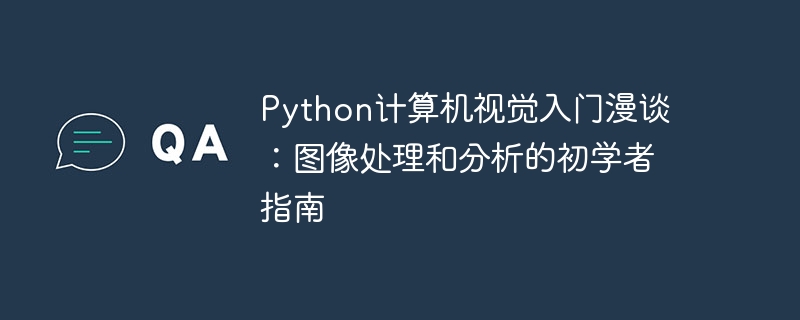
Computer vision is an important branch of the field of artificial intelligence, which mainly studies how computers can extract meaningful information from digital images or videos. Computer vision technology is widely used in various fields, such as medical imaging, securitymonitoring, robot navigation, industrial automation, etc.
For beginners, One of the best ways to learn computer vision is to use the python language. Python is a simple and easy-to-learn high-level programming language with rich libraries and tool support, especially suitable for rapid development of computer vision applications program.
1. Introduction to Computer Vision with Python
To start learning Python computer vision, you need to install the necessary software libraries. The most commonly used computer vision library is OpenCV, which is an open source computer vision library that provides a wealth of image processing and analysis functions.
To install OpenCV, you can follow these steps:
Open a command prompt or terminal window.
Enter the following command to install OpenCV:
pip install opencv-python
2. Basics of image processing
Image processing is the basis of computer vision, including operations such as image reading, display, conversion and enhancement.
To read images, you can use OpenCV’s imread() function. This function accepts the path to the image file as a parameter and returns a NumPyarray containing the image data.
To display images, you can use OpenCV’s imshow() function. This function accepts image data and window title as parameters and displays the image in the window.
To convert the format of the image, you can use OpenCV's cvtColor() function. This function accepts image data and target color space as parameters and returns the converted image data.
To enhance the quality of the image, you can use various image enhancement functions of OpenCV, such as sharpening, blurring, contrast enhancement, etc.
3. Basics of image analysis
Image analysis is another important component of computer vision, including image feature extraction, object detection, target tracking and other operations.
To extract image features, you can use various feature extractors of OpenCV, such as SURF, ORB, SIFT, etc. These feature extractors can extract keypoints and descriptors from images for matching and recognition.
To detect objects in images, you can use various object detectors of OpenCV, such as Haar cascade classifier, HOG detector, Deep learning detector, etc. These object detectors can detect objects of a specified class from an image and return the bounding box of the object.
To track targets in images, you can use various target trackers of OpenCV, such as KCF tracker, MOSSE tracker, deep learning tracker, etc. These object trackers can track a specified object in an image and return the object's bounding box.
Conclusion
This article introduces the basic knowledge of Python computer visionGetting started, including image processing and image analysis. I hope that beginners can master the basic concepts and techniques of computer vision through this article, and be able to develop their own computer vision applications.
The above is the detailed content of Introduction to Computer Vision in Python: A Beginner's Guide to Image Processing and Analysis. For more information, please follow other related articles on the PHP Chinese website!




