
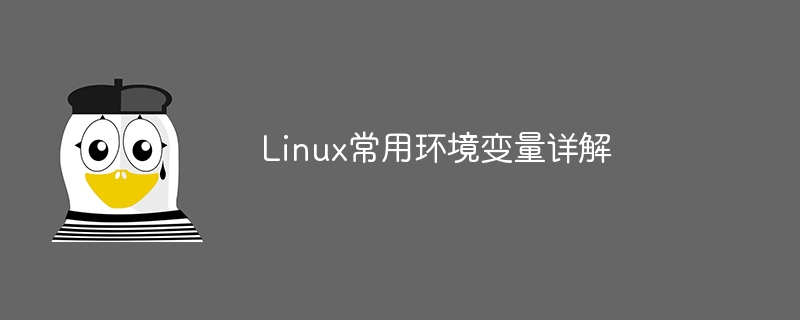
Detailed explanation of commonly used environment variables in Linux
In the Linux system, environment variables are values that can affect the running of the program. Environment variables store some key information, such as path, user name, operating system type, etc. This article will introduce some commonly used Linux environment variables and provide specific code examples.
Sample code:
echo $PATH
Output example:
/usr/local/sbin:/usr/local/bin:/usr/sbin:/usr/bin:/sbin:/bin
In the above example, the PATH environment variable contains multiple directories, and the system will search for them in this order. executable file.
Sample code:
echo $HOME
Output example:
/home/username
The "username" here is the actual username of the current user.
Sample code:
echo $USER
Output example:
username
If the currently logged in user is "username", then the output is "username".
Sample code:
echo $SHELL
Output example:
/bin/bash
The above example indicates that the current user is using the bash shell.
Sample code:
echo $LANG
Output example:
en_US.UTF-8
This example shows that the locale used by the system is English (United States) and uses UTF-8 encoding.
Summary
Linux environment variables play a vital role in the system and can affect the running of the program and the user experience. Proficiency in the meaning and usage of commonly used environment variables can help users better understand the operating mechanism of the system. I hope the commonly used Linux environment variables introduced in this article will be helpful to readers.
The above is a detailed analysis of commonly used environment variables in Linux. I hope readers can benefit from it.
The above is the detailed content of In-depth understanding of common Linux environment variables. For more information, please follow other related articles on the PHP Chinese website!




