
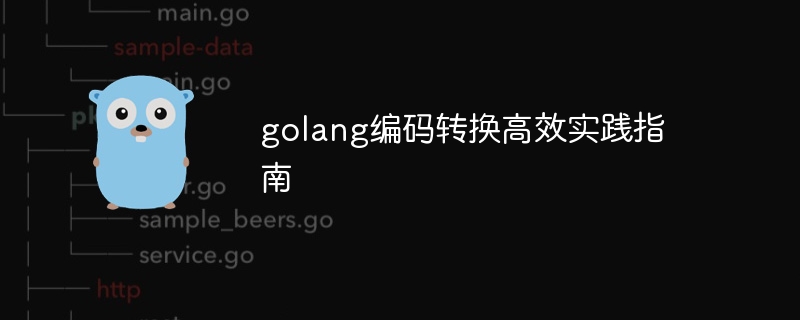
Title: Efficient Practical Guide to Go Language Encoding Conversion
In daily software development, we often encounter the need to convert text in different encodings. As an efficient and modern programming language, Go language provides a rich standard library and built-in functions, making it very simple and efficient to implement text encoding conversion. This article will introduce practical guidelines on how to perform encoding conversion in the Go language and provide specific code examples.
In the Go language, strings use UTF-8 encoding by default. If you need to convert other encoded strings to UTF-8 encoding, you can use the golang.org/x/text/encoding package to achieve this. The following is a sample code:
import (
"log"
"golang.org/x/text/encoding"
"golang.org/x/text/encoding/charmap"
)
func ConvertToUTF8(input []byte, enc encoding.Encoding) ([]byte, error) {
output, err := enc.NewDecoder().Bytes(input)
if err != nil {
return nil, err
}
return output, nil
}
func main() {
input := []byte{0xC7, 0xD1, 0xCE, 0xC4} // GBK编码的"中文"
enc := charmap.GBK
output, err := ConvertToUTF8(input, enc)
if err != nil {
log.Fatal(err)
}
log.Printf("转换后的UTF-8编码:%v", string(output))
}In the above code, we use charmap.GBK to specify the GBK encoding to convert the byte slice containing Chinese into UTF-8 encoded characters string and output the result.
The encoding package in Go language provides rich encoding and decoding functions to meet the conversion needs of various encoding formats. The following is a sample code that demonstrates how to convert a UTF-8 encoded string to Base64 encoding:
import (
"encoding/base64"
"log"
)
func EncodeToBase64(input string) string {
return base64.StdEncoding.EncodeToString([]byte(input))
}
func main() {
input := "Hello, 世界"
output := EncodeToBase64(input)
log.Printf("Base64编码后的结果:%v", output)
} In the above code, we use the base64.StdEncoding.EncodeToString method to convert the UTF -8 encoded string is Base64 encoded and the result is output.
In actual development, sometimes it is necessary to convert the encoding of files to meet the needs of different platforms or applications. The bufio package in the Go language provides convenient file reading and writing functions. Combined with the encoding package, file encoding conversion can be achieved. The following is a sample code that demonstrates how to convert a file from GBK encoding to UTF-8 encoding:
package main
import (
"bufio"
"golang.org/x/text/encoding"
"golang.org/x/text/encoding/charmap"
"os"
"log"
)
func ConvertFileEncoding(inputPath string, outputPath string, enc encoding.Encoding) error {
inputFile, err := os.Open(inputPath)
if err != nil {
return err
}
defer inputFile.Close()
outputFile, err := os.Create(outputPath)
if err != nil {
return err
}
defer outputFile.Close()
reader := bufio.NewReader(inputFile)
writer := bufio.NewWriter(outputFile)
decoder := enc.NewDecoder()
for {
line, err := reader.ReadBytes('
')
if err != nil {
break
}
decodedLine, err := decoder.Bytes(line)
if err != nil {
return err
}
writer.Write(decodedLine)
}
writer.Flush()
return nil
}
func main() {
inputPath := "input.txt"
outputPath := "output.txt"
enc := charmap.GBK
err := ConvertFileEncoding(inputPath, outputPath, enc)
if err != nil {
log.Fatal(err)
}
log.Println("文件编码转换成功!")
}In the above code, we read the contents of the input.txt file and convert GBK The encoding is converted to UTF-8 encoding and written to the output.txt file.
Through the introduction of this article, we have learned about efficient practical guidelines for encoding conversion in the Go language and provided specific code examples. For encoding conversion needs, we can easily implement it by using the rich standard libraries and packages of the Go language. I hope this article can help readers handle the task of text encoding conversion more efficiently.
The above is the detailed content of Guide to efficient conversion of golang coding practices. For more information, please follow other related articles on the PHP Chinese website!
 Usage of Type keyword in Go
Usage of Type keyword in Go
 How to implement linked list in go
How to implement linked list in go
 What are the Go language programming software?
What are the Go language programming software?
 How to learn go language from 0 basics
How to learn go language from 0 basics
 How to define variables in golang
How to define variables in golang
 What are the methods to implement operator overloading in Go language?
What are the methods to implement operator overloading in Go language?
 What are the operators in Go language?
What are the operators in Go language?
 What are the data conversion methods in golang?
What are the data conversion methods in golang?




