
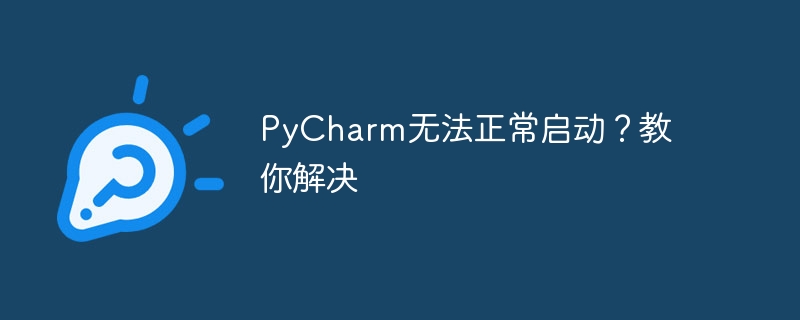
As a powerful Python integrated development environment, PyCharm is deeply loved by developers. However, sometimes we encounter some startup problems when using PyCharm, such as the failure to start normally. This article will analyze the situation where PyCharm cannot start normally, and provide specific solutions and code examples to help readers solve this problem.
When we encounter a situation where PyCharm cannot start normally, we first need to clarify the specific manifestations of the problem. Common situations include but are not limited to:
For the problem that PyCharm cannot start normally, we can adopt the following solutions:
First, make sure your system environment meets the minimum operating requirements of PyCharm. There are detailed system requirements on the PyCharm official website, including operating system version, memory requirements, etc. If your system does not meet the requirements, it is recommended to upgrade the system or lower the PyCharm version.
Sometimes PyCharm's cache file may be damaged causing startup problems. You can try to clear PyCharm's cache files. The specific steps are:
PyCharm will generate a log file when it starts. By checking the log file, you can get more detailed information about the startup failure, which will help you find the problem. You can find the log folder in the PyCharm installation directory and view the idea.log file.
If none of the above methods work, consider reinstalling PyCharm. After uninstalling PyCharm, clear the relevant configuration files, and then re-download and install the latest version of PyCharm.
The following is a simple Python script for clearing PyCharm’s cache files:
import os
import shutil
def clear_cache():
cache_dir = os.path.expanduser('~/.PyCharm/cache')
if os.path.exists(cache_dir):
shutil.rmtree(cache_dir)
print("PyCharm缓存文件清除成功!")
else:
print("PyCharm缓存文件不存在,无需清除。")
if __name__ == "__main__":
clear_cache()In this code, we use the os and shutil modules to Clear PyCharm's cache files. Running this script can help resolve one of PyCharm startup issues.
The failure of PyCharm to start normally is a common problem, but most problems can be solved by checking the system environment, clearing the cache, and viewing log files. If none of the above methods work, it is recommended to consult PyCharm official documentation or seek professional technical support. We hope that the solutions and code examples provided in this article can help readers solve PyCharm startup problems and smoothly carry out Python development work.
The above is the detailed content of Share methods to solve PyCharm startup problems. For more information, please follow other related articles on the PHP Chinese website!
 How to change pycharm to Chinese
How to change pycharm to Chinese
 pycharm installation tutorial
pycharm installation tutorial
 What versions of linux system are there?
What versions of linux system are there?
 How to solve the problem that pycharm cannot find the module
How to solve the problem that pycharm cannot find the module
 How to install pycharm
How to install pycharm
 The difference between python and pycharm
The difference between python and pycharm
 How to configure the pycharm environment
How to configure the pycharm environment
 How to install the pycharm interpreter
How to install the pycharm interpreter




