
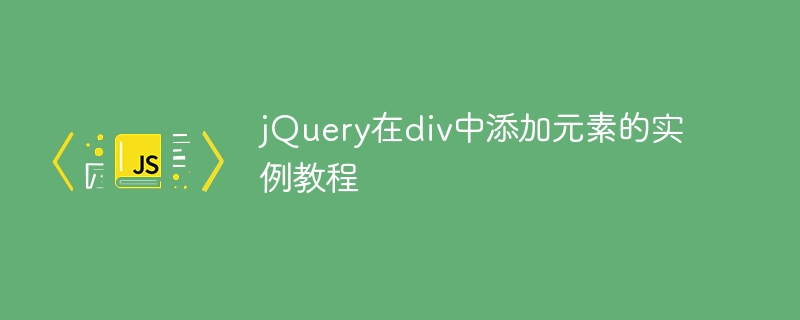
jQuery is a popular JavaScript library that helps developers easily manipulate HTML elements, handle events, perform animations, and more. In web development, we often encounter situations where we need to add new elements to existing divs. This article will introduce how to use jQuery to add elements to divs, and give specific code examples.
First of all, before using jQuery, you need to introduce the jQuery library into the HTML document. It can be introduced through a CDN link or the jQuery library can be downloaded locally. It is generally recommended to use CDN links, the code is as follows:
<script src="https://cdn.staticfile.org/jquery/3.5.1/jquery.min.js"></script>
Next, create a div element in the HTML document as the target of adding elements, the code is as follows:
<div id="myDiv">
<!-- 这里是div中的内容 -->
</div>Next, we will demonstrate how Use jQuery to add a new element inside this div. First select the div element in the JavaScript code, and then use the methods provided by jQuery to add new elements. The specific code is as follows:
// 选中id为myDiv的div元素
var divElement = $('#myDiv');
// 创建一个新的元素,比如一个段萎元素
var newElement = $('<p>这是新添加的段萎元素。</p>');
// 将新元素添加到div中
divElement.append(newElement);Through the above code, we successfully added a new paragraph element to the div element with the id myDiv. The append() method is used here to add new elements to the target div. You can also choose other methods according to actual needs, such as prepend(), after(), before(), etc.
In addition to adding elements, we can also perform more operations through jQuery, such as deleting elements, modifying element attributes, styles, etc. jQuery's powerful selectors and methods make front-end development more convenient and efficient.
To summarize, this article introduces how to use jQuery to add elements to a div, and demonstrates the entire process through specific code examples. I hope this article will be helpful to readers who are learning jQuery.
The above is the detailed content of Learn how to add new elements to div elements using jQuery. For more information, please follow other related articles on the PHP Chinese website!