
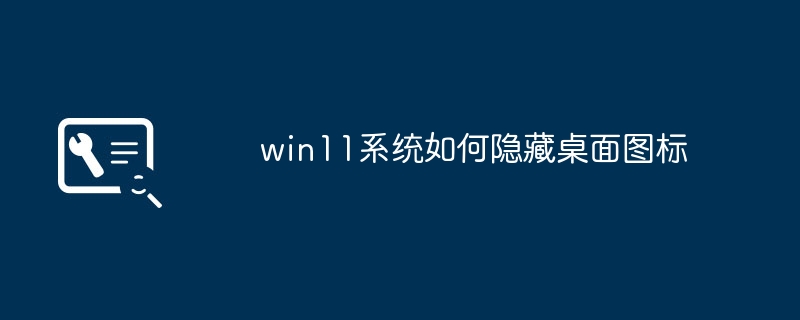
php Xiaobian Youzi teaches you how to hide desktop icons in Win11 system to make the desktop more refreshing and tidy. With simple operations, you can easily hide rarely used icons, improving work efficiency and the overall aesthetics of your desktop.
Win11 system, as the latest operating system launched by Microsoft, brings many new features and improvements. One of them is the ability to hide desktop icons, allowing users to better personalize their computer interface. This article will introduce how to hide desktop icons in Win11 system, allowing you to easily achieve personalized settings.
Method 1: Use the right-click menu to hide icons
In Win11 system, you can hide desktop icons through the right-click menu. Just press the right mouse button, select "Display Options" and uncheck "Desktop Icons" to hide all desktop icons. This way, your desktop will be decluttered, showing only the background image of your choice.
Method 2: Use the Settings app to hide icons
Win11 system also provides a more convenient method to hide desktop icons, that is, use the "Settings" app. Just press the Win I shortcut key to open the Settings app and select the Personalize option. In the left menu, click the "Themes" option and then find "Desktop Icon Settings" on the right. Here you can choose to hide or show specific desktop icons such as Computer, Recycle Bin, etc. Simply flip the switch to off to hide the corresponding icon.
Method 3: Use third-party software to hide icons
In addition to the system’s own methods, there are also some third-party software that can help you hide desktop icons. These software typically offer more personalization options and features, allowing you to manage desktop icons more flexibly. Some commonly used third-party software include "Fences" and "Rainmeter." You can download and install these software from the official website, and then follow the instructions provided by the software.
No matter which method you choose, you can easily hide the desktop icons of Win11 system to make your computer interface more tidy and personalized. I hope the introduction in this article will be helpful to you and allow you to better use the Win11 system.
The above is the detailed content of How to hide desktop icons in win11 system. For more information, please follow other related articles on the PHP Chinese website!
 There is no WLAN option in win11
There is no WLAN option in win11 How to skip online activation in win11
How to skip online activation in win11 Win11 skips the tutorial to log in to Microsoft account
Win11 skips the tutorial to log in to Microsoft account How to open win11 control panel
How to open win11 control panel Introduction to win11 screenshot shortcut keys
Introduction to win11 screenshot shortcut keys Windows 11 my computer transfer to the desktop tutorial
Windows 11 my computer transfer to the desktop tutorial Solution to the problem of downloading software and installing it in win11
Solution to the problem of downloading software and installing it in win11 How to skip network connection during win11 installation
How to skip network connection during win11 installation



