
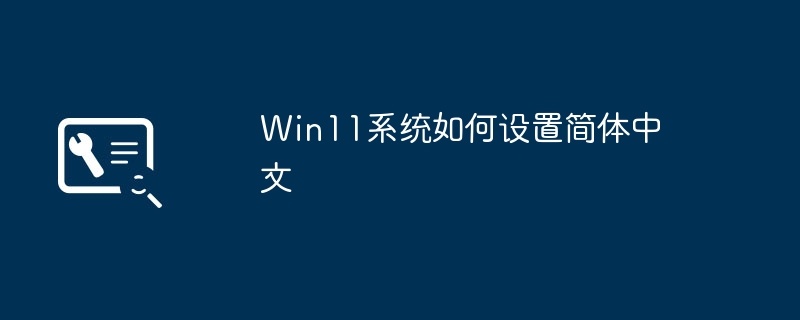
php editor Zimo takes you to explore how to set Simplified Chinese in Win11 system. Win11 introduces a new interface design and functions to make the user experience more intelligent and convenient. Setting up Simplified Chinese involves many aspects such as language, region, keyboard, etc. It only takes a few simple steps to complete the setting, allowing you to use Simplified Chinese in Win11 system easily and happily.
Win11 system is the latest operating system released by Microsoft. In order to meet the needs of global users, the system provides a variety of language options, including Simplified Chinese. The following is a tutorial for setting up Simplified Chinese on Win11 system.
Step 1: Open Settings Click the "Start" button in the lower left corner of the taskbar, and then click the pop-up "Settings" icon. You can also use the shortcut key Win I to open settings.
Step 2: Select "Time and Language" In the settings window, click the "Time and Language" option on the left.
Step 3: Select "Region and Language" On the "Time and Language" page, click the "Region and Language" option on the left.
Step 4: Add Simplified Chinese language In the "Region and Language" page, click the "Add Language" button on the right. Then find "Chinese (Simplified)" in the pop-up language list and click to select.
Step 5: Set Simplified Chinese as the default language In the added languages list, drag Simplified Chinese to the top to make it the default language.
Step 6: Restart the system After completing the above settings, the system will prompt that you need to restart to apply the changes. Click the "Restart Now" button and wait for the system to restart.
Step 7: Verify whether the setting is successful. After the system restarts, log in to the Win11 system and the interface should have changed to Simplified Chinese. You can verify whether the setting is successful by viewing interfaces such as the taskbar, start menu, and system settings.
Through the above steps, you can easily set the Win11 system to Simplified Chinese. In this way, you can use the operating system more conveniently and enjoy the convenience brought by the Simplified Chinese interface. If you need to switch back to a different language, just follow the same steps to select the appropriate language.
The above is the detailed content of How to set Simplified Chinese in Win11 system. For more information, please follow other related articles on the PHP Chinese website!
 There is no WLAN option in win11
There is no WLAN option in win11 How to skip online activation in win11
How to skip online activation in win11 Win11 skips the tutorial to log in to Microsoft account
Win11 skips the tutorial to log in to Microsoft account How to open win11 control panel
How to open win11 control panel Introduction to win11 screenshot shortcut keys
Introduction to win11 screenshot shortcut keys Windows 11 my computer transfer to the desktop tutorial
Windows 11 my computer transfer to the desktop tutorial Solution to the problem of downloading software and installing it in win11
Solution to the problem of downloading software and installing it in win11 How to skip network connection during win11 installation
How to skip network connection during win11 installation



