Which software can be used to open the .AI file format?
The AI file format is a proprietary format of Adobe Illustrator and is commonly used to save vector graphics files. Vector graphics can be scaled and edited losslessly, so they are widely used in design, illustration, typography, and other fields. To open AI files, you need to use specialized software, the most important one being Adobe Illustrator software.
Adobe Illustrator is software specifically designed for creating and editing vector graphics. It offers a wealth of tools and features that help designers create high-quality illustrations, logos, posters, and other types of design work. To open an AI file, simply double-click the file or select the "File" menu in Adobe Illustrator, then "Open" and browse to select the target AI file. After opening, users can edit, modify and export the file.
In addition to Adobe Illustrator, there are some other software that can open AI files, although they are usually not as versatile and complete as the features provided by Adobe Illustrator. One of them is CorelDRAW software, which is a vector graphics editing software that is widely used to create and modify various types of vector graphics. To use CorelDRAW to open an AI file, users need to first convert the AI file to a supported format, such as EPS or PDF, and then use CorelDRAW to open the converted file for editing.
In addition, there are some free software that can be used to open AI files, such as Inkscape and GIMP. Inkscape is a free and open source vector graphics editing software that supports multiple file formats, including AI. Users can use Inkscape to open AI files, edit and save them. GIMP is an image processing software. Although it is not specifically designed to process vector graphics, it can sometimes open and edit AI files, especially when the AI files only contain basic vector graphics and do not contain complex effects and filters.
In short, to open AI files, the best choice is to use Adobe Illustrator software. If you don't have this software, you can try other vector graphics editing software, such as CorelDRAW, Inkscape and GIMP. However, it should be noted that different software may have different levels of support and compatibility for AI files, and complex AI files may not be opened and edited in the same way in non-Adobe Illustrator software. Therefore, if you need to perform in-depth editing and processing of AI files, it is recommended to use professional software such as Adobe Illustrator.
The above is the detailed content of Which software can be used to open the .AI file format?. For more information, please follow other related articles on the PHP Chinese website!

Hot AI Tools

Undresser.AI Undress
AI-powered app for creating realistic nude photos

AI Clothes Remover
Online AI tool for removing clothes from photos.

Undress AI Tool
Undress images for free

Clothoff.io
AI clothes remover

AI Hentai Generator
Generate AI Hentai for free.

Hot Article

Hot Tools

Notepad++7.3.1
Easy-to-use and free code editor

SublimeText3 Chinese version
Chinese version, very easy to use

Zend Studio 13.0.1
Powerful PHP integrated development environment

Dreamweaver CS6
Visual web development tools

SublimeText3 Mac version
God-level code editing software (SublimeText3)

Hot Topics
 1378
1378
 52
52
 What file format is mdf
Feb 11, 2022 pm 02:24 PM
What file format is mdf
Feb 11, 2022 pm 02:24 PM
The full name of mdf is "Mirror Disc File", which is a media disc image file. Its function is to package the contents of CD and DVD discs into disk images similar to ISO files, so that they can be spread on the network; MDF files are widely used, such as The release of software, games, videos, even operating systems, and more.
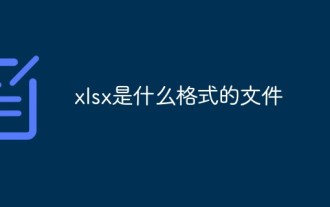 What is the xlsx format file?
Jul 06, 2022 pm 03:28 PM
What is the xlsx format file?
Jul 06, 2022 pm 03:28 PM
xlsx is a table file for Microsoft's "Office Excel"; xlsx is a compressed file based on the "Office Open XML" standard that replaces the previous proprietary default file format, with an "x" added to the end of the traditional file extension, and can be opened by any " Any word processing software that uses .xlsx" files can convert this document into a ".xls" file.
 What does fdf file mean?
Jan 31, 2023 am 10:24 AM
What does fdf file mean?
Jan 31, 2023 am 10:24 AM
FDF files are a format file similar to PDF files. They are a form data format used to export data from PDF form fields; FDF files are usually smaller than PDF files because they contain form field data rather than the entire form. The FDF file format can encapsulate text, fonts, formats, colors, and graphics and images independent of device and resolution in one file; it can also include electronic information such as hypertext links, sounds, and dynamic images, and supports special-length files and integration The degree of safety and reliability are high.
 How to open eml file
Feb 23, 2024 pm 09:57 PM
How to open eml file
Feb 23, 2024 pm 09:57 PM
eml file is an email file format that contains the original content and information of an email. Usually, the eml file is generated by an email client or email server and saves complete email data, including sender, recipient, subject, body, attachments, etc. To open eml files, you can use the following software: Mail client software: Most mail client software supports opening eml files directly, such as Microsoft Outlook, Microsoft Mail, Thun
 How to convert AI files to CDR format
Feb 19, 2024 pm 04:09 PM
How to convert AI files to CDR format
Feb 19, 2024 pm 04:09 PM
AI files refer to vector graphics files created by Adobe Illustrator (AI for short) software, while CDR files refer to vector graphics files created by CorelDRAW software. Since these two softwares are developed by different manufacturers, their file formats are different and cannot be directly converted to each other. However, we can convert AI files to CDR files through some methods. A commonly used conversion method will be introduced below. Step 1: Export AI files to EPS format AdobeIllust
 Which software can be used to open the .AI file format?
Feb 19, 2024 pm 06:03 PM
Which software can be used to open the .AI file format?
Feb 19, 2024 pm 06:03 PM
The AI file format is a proprietary format of Adobe Illustrator and is commonly used to save vector graphics files. Vector graphics can be scaled and edited losslessly, so they are widely used in design, illustration, typography, and other fields. To open AI files, you need to use specialized software, the most important one being Adobe Illustrator software. Adobe Illustrator is specialized software for creating and editing vector graphics. It provides rich tools and functions to help designers create high-quality
 What file is .bak?
Aug 29, 2022 pm 02:57 PM
What file is .bak?
Aug 29, 2022 pm 02:57 PM
".bak" is a backup file and is the extension of the file format; the significance of creating a backup file is when setting the default configuration of the software, especially many programming, drawing and design software. When the source file is accidentally deleted or due to software When it automatically exits due to its own error, you can continue editing based on the backup file.
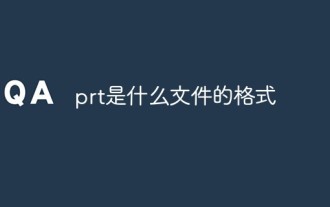 What file format is prt?
Jul 22, 2022 am 10:46 AM
What file format is prt?
Jul 22, 2022 am 10:46 AM
prt is a file format for PTC drawings; prt files can be opened using Solidworks software, or you can use the prt file browser to browse prt format files. The files generated by "Pro/engineer" are in prt format by default, which is a powerful Parametric documents, used for product modeling and motion simulation.





