
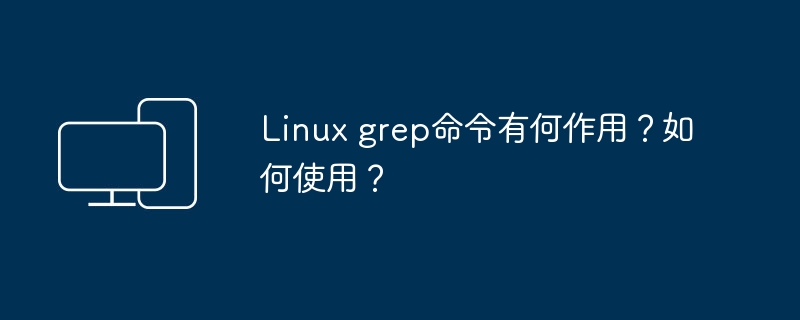
When performing Linux system maintenance, if you want to quickly search for what you need in the text, the grep command is a very good choice. It is mainly used to find files that meet the conditions. Strings, thereby saving time and improving work efficiency. So how to use the grep command in Linux system? Let’s take a look at the detailed introduction.
The Linux grep command is used to find strings that meet the conditions in the file.
The grep command is used to search for file contents containing the specified style and display the lines containing the style. If no filename is specified, grep will read data from standard input. grep is a powerful text search tool that helps users quickly locate key information.
grammar
grep
[-abcEFGhHilLnqrsvVwxy][-A
Parameters
-a or –text: Do not ignore binary data.
-A
-b or –byte-offset: Before displaying the line that matches the style, mark the number of the first character of the line.
-B
-c or –count: Count the number of columns that match the style.
-C
-d
-e or –regexp= : Specify a string as the style for searching file content.
-E or –extended-regexp: Use extended regular expression style.
-f
-F or –fixed-regexp: Treat styles as a list of fixed strings.
-G or –basic-regexp: Use the style as a normal representation.
-h or –no-filename: Do not indicate the file name to which the line belongs before displaying the line that matches the style.
-H or –with-filename: Before displaying the line that matches the style, indicates the file name to which the line belongs.
………………
There are many parameters, so I won’t explain them one by one!
The above is the detailed content of What does the Linux grep command do? how to use?. For more information, please follow other related articles on the PHP Chinese website!




