
Keepalived is a high availability solution based on LVS (Linux Virtual Server), which is mainly used for load balancing and failover in Linux environments.
Keepalived ensures service continuity and reliability by using virtual IP addresses (VIP) and health check mechanisms.
Among them, VIP automatic drift is a key feature of Keepalived, which allows the service to be seamlessly switched to the backup server when the main server fails.
This article will briefly introduce the installation and configuration of Keepalived to achieve high availability clusters. It is designed to provide guidance for beginners to help them master this key technology and improve their Linux system management capabilities.
Before understanding the installation and configuration of Keepalived in depth, it is necessary to clarify the concepts of some key terms.
Keepalived is a software package for building high-availability Linux systems.
It works based on the VRRP (Virtual Router Redundancy Protocol) protocol and can automatically perform failover between hosts.
The main function of Keepalived is to provide failover and load balancing functions between multiple servers to ensure the continuity and reliability of services.
It is widely used in various high-availability solutions, such as network load balancers and Linux virtual servers.
Virtual IP address (VIP) refers to an IP address that is not directly bound to a single network interface card (NIC), but is shared among multiple servers.
In a Keepalived configuration, VIP is used for failover between the primary and backup servers.
When the main server fails, VIP will automatically "drift" to the backup server to ensure seamless continuation of service.
This mechanism allows the client to continuously access services without knowing the specific configuration of the back-end server.
After understanding these key terms, it will be easier for us to understand the following content, including the parameter configuration of Keepalived and the working principle of VIP automatic drift.
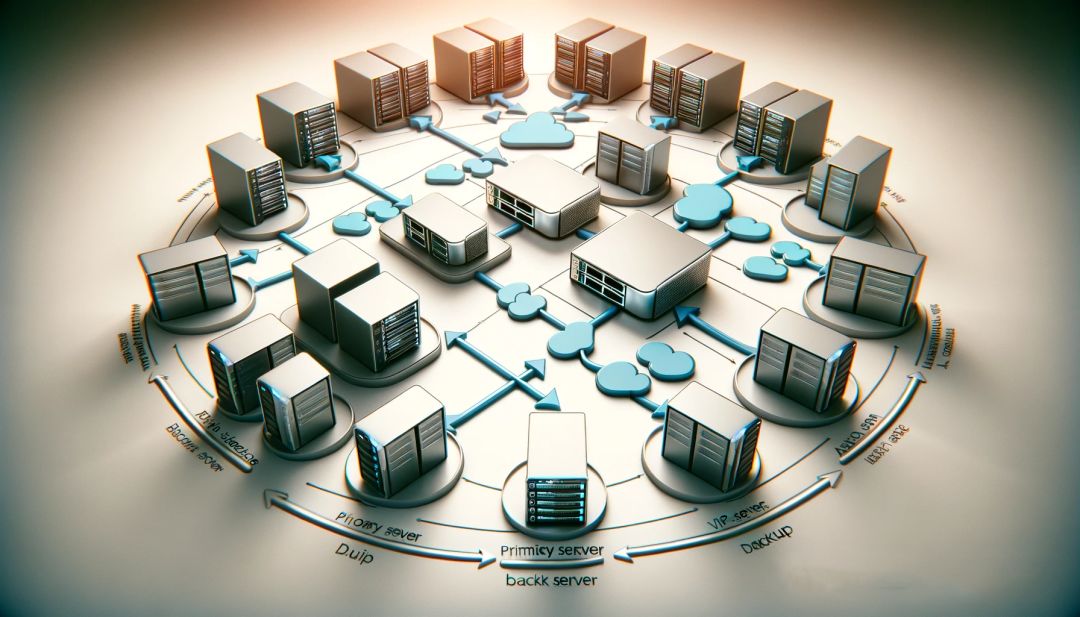
When configuring Keepalived, it is crucial to understand its main parameters and their functions.
Here, we will discuss some key configuration parameters to help you better understand and implement VIP automatic drift.
vrrp_instanceDefines an instance of a virtual router.
This example contains a series of settings, such as the network interface used, priority and heartbeat check interval.
Each vrrp_instance can have its own set of VIPs for failover.
stateparameter sets the initial state of the virtual router, which can beMASTERorBACKUP.
In actual deployment, one server is set to MASTER, while other servers are set to BACKUP.
interfaceThe parameter specifies the network interface used by Keepalived to send VRRP broadcasts.
Typically, this should be the interface the server connects to the shared network.
virtual_router_idis a unique identifier used to distinguish different vrrp_instances.
Different virtual router instances in the same network should have different IDs.
priorityDefines the priority of the server in vrrp_instance. The higher the value, the higher the priority.
When the main server fails, the backup server with the highest priority will take over the VIP.
virtual_ipaddressblock defines one or more VIPs associated with vrrp_instance.
These IP addresses will drift between servers during failover.
Understanding these parameters helps configure Keepalived correctly and ensures that VIPs can automatically drift to backup servers in the event of a failure.

In order to ensure that Keepalived can be installed and run smoothly, it is crucial to choose a suitable operating environment.
The following are the recommended environment settings and requirements:
Keepalived is primarily designed for Linux systems.
Recommended Linux distributions include but are not limited to Ubuntu, Debian, CentOS and Red Hat Enterprise Linux.
Make sure your system is up to date, or at least a supported version, for optimal performance and security.
Deploying Keepalived in the correct environment can help improve stability and reliability.
Through specific steps and examples, we will show how to install Keepalived and how to configure it to achieve automatic VIP drift.
Update package list: Before installing, make sure your system package list is up to date. On Debian based systems you can use the following command:
sudo apt update
Install Keepalived: Use your package manager to install Keepalived. On Debian-based systems, use the following command:
sudo apt install keepalived
For other Linux distributions, please use the corresponding package manager command.
/etc/keepalived/keepalived.conf. You need administrator rights to edit this file.vrrp_instance VI_1 { state MASTER interface eth0 virtual_router_id 51 priority 100 virtual_ipaddress { 192.168.1.100 } }
In this example,VI_1is the name of vrrp_instance, the status is set toMASTER, and the virtual IP address192.168.1.100# is used ##.
toBACKUPand setpriorityto a lower The value of the master server.sudo systemctl restart keepalived
The above is the detailed content of Keepalived installation and VIP automatic drift. For more information, please follow other related articles on the PHP Chinese website!




