
If your Bluetooth speakers or headphones on your Windows 11/10 computer are making a constant beeping sound, this may be ruining your music enjoyment. In this article, you will find ways to solve this problem so that you can eliminate this annoying situation.

If your Bluetooth headset or speaker keeps beeping on Windows 11/10, use the following suggestions to resolve the issue.
Below, we have explained all these fixes in detail.
First, perform some preparatory steps. If these steps work, you don't need to perform additional troubleshooting fixes.

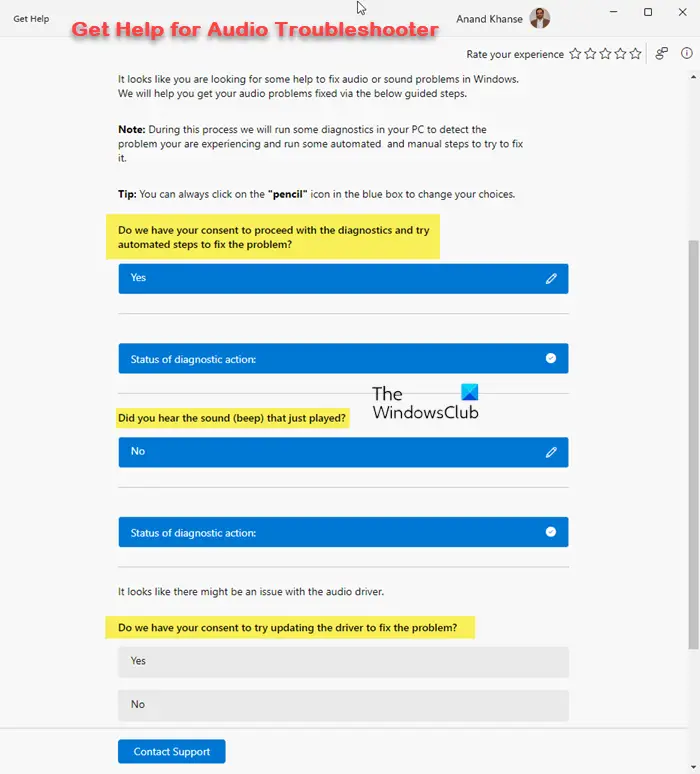
Windows 11/10 comes with some built-in troubleshooters designed to detect and fix problems. It is recommended to try running the audio troubleshooter using the Get Help app and see if that resolves the issue you are experiencing.
It is recommended to check whether the firmware of the Bluetooth device is out of date and update the firmware if necessary. You can check the user manual or visit the manufacturer's official website for the correct firmware update method.
Corrupt drivers can cause a variety of problems. It is recommended that you try reinstalling the driver for your Bluetooth headset or speaker to resolve possible issues. The steps are as follows:
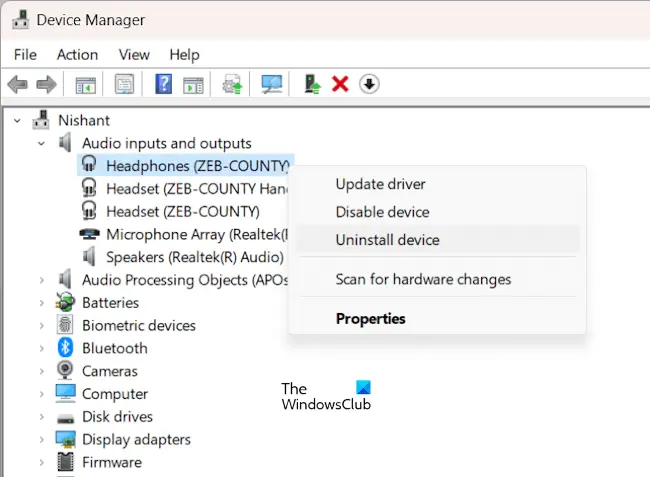
Check if the problem still exists.
You can also try to reset the Bluetooth headset. The correct way to reset a Bluetooth headset is mentioned in its user manual. To perform a factory reset, refer to your device's user manual.
If none of the above solutions work, the problem may be with your Bluetooth headphones or speakers. It is also possible that a faulty device was delivered to you. If you recently purchased headphones or speakers that are still within the return period, you can return them. Please contact device manufacturer support for further assistance.
that's all. I hope this helps you.
Static noise on Bluetooth headphones may be the result of interference issues. If your computer is located near a router and you are connected to the 2.4 GHz WiFi band, switch to the 5 GHz WiFi band to resolve interference issues.
A beeping sound coming from your Bluetooth speaker may indicate a low battery. Connect the charger and turn on the power. See What Happens It's also possible that your Bluetooth device is faulty.
Read next: Bluetooth headphones sound muffled and bad on Windows.
The above is the detailed content of Bluetooth speaker or headset keeps beeping on Windows 11/10. For more information, please follow other related articles on the PHP Chinese website!
 win10 bluetooth switch is missing
win10 bluetooth switch is missing
 The phone cannot connect to the Bluetooth headset
The phone cannot connect to the Bluetooth headset
 How to restore Bluetooth headset to binaural mode
How to restore Bluetooth headset to binaural mode
 A memory that can exchange information directly with the CPU is a
A memory that can exchange information directly with the CPU is a
 How to set header and footer in Word
How to set header and footer in Word
 Implementation method of vue online chat function
Implementation method of vue online chat function
 parentnode usage
parentnode usage
 Cost-effectiveness analysis of learning python, java and c++
Cost-effectiveness analysis of learning python, java and c++




