How to solve computer broadband connection error 651
How to solve computer broadband connection 651 error
In modern society, whether working or studying, computers and broadband have become an indispensable part of our lives. However, when using computers to connect to broadband, sometimes we may encounter various problems. One of them is "Error 651". When we encounter this error, how do we solve it? Below I will introduce some methods to solve the 651 error.
First of all, we need to make it clear that the 651 error usually refers to the connection problem between the computer and the broadband. Before we can fix the problem, we need to make sure both the computer and the broadband line are working properly. We can confirm this by trying other devices or contacting the network provider. Once we have confirmed that the problem lies with the computer and broadband connection, we can take the following methods to solve the 651 error.
Method 1: Check the broadband line
When solving the 651 error, first we need to check whether the broadband line is connected properly. We can check whether the connection between the computer and the broadband modem is loose. If it is loose, we can replug and unplug it to fix it. In addition, we can also check whether the network cable is damaged. If damage is found, we can replace the network cable with a new one to solve the problem.
Method 2: Restart the computer and broadband device
Sometimes, restarting the computer and broadband device can solve the 651 error. We can turn off computers and broadband devices first, then wait for a while and then turn them back on. By restarting the device, possible temporary errors can be cleared so that the connection between the computer and the broadband can be reestablished.
Method 3: Check the network driver
The network driver is the communication bridge between the computer and the broadband device. If there is a problem with the network driver, it will cause the 651 error. At this point, we can check and repair the network driver by following the steps below.
First, we need to open the device manager of the computer. In the Device Manager we can find the Network Adapter option. We can uninstall the network driver by right-clicking on the network adapter and selecting the "Uninstall Device" option.
After the uninstallation is completed, we can click the "Action" menu and select "Scan for Hardware Changes" to reinstall the network driver. The system will automatically search for and install the adapter driver.
Method 4: Disable IPSec service
Finally, if the above method still cannot solve the 651 error, we can try to disable the IPSec service. The IPSec service is a network security protocol that may sometimes interfere with your computer's connection to your broadband.
We can press the Win R key to open the run dialog box, and then enter "services.msc" to open the service manager. In the service manager, we need to find the service named "IPSec Service" or "Internet Protocol Security", right-click and select "Properties".
In the properties window, we can select the "Stop" button to stop the service and change the startup type to "Disabled". Once done, we can click OK to save the changes.
Through the above methods, we can try to solve the 651 error. Of course, because personal computers and network environments vary, the methods for solving problems may also vary. If none of the above methods can solve the problem, we can consider contacting the network provider or professional technicians for help.
To summarize, when we encounter a 651 error when using a computer to connect to broadband, we first need to confirm that the problem lies in the computer and broadband connection. Then we can try to check the broadband line, restart the computer and broadband equipment, check and Fix the network driver and disable the IPSec service to solve the problem. I hope the above methods can help friends who encounter 651 errors and make our network connection smoother.
The above is the detailed content of How to solve computer broadband connection error 651. For more information, please follow other related articles on the PHP Chinese website!

Hot AI Tools

Undress AI Tool
Undress images for free

Undresser.AI Undress
AI-powered app for creating realistic nude photos

AI Clothes Remover
Online AI tool for removing clothes from photos.

Clothoff.io
AI clothes remover

Video Face Swap
Swap faces in any video effortlessly with our completely free AI face swap tool!

Hot Article

Hot Tools

Notepad++7.3.1
Easy-to-use and free code editor

SublimeText3 Chinese version
Chinese version, very easy to use

Zend Studio 13.0.1
Powerful PHP integrated development environment

Dreamweaver CS6
Visual web development tools

SublimeText3 Mac version
God-level code editing software (SublimeText3)
 Unable to complete operation (Error 0x0000771) Printer error
Mar 16, 2024 pm 03:50 PM
Unable to complete operation (Error 0x0000771) Printer error
Mar 16, 2024 pm 03:50 PM
If you encounter an error message when using your printer, such as the operation could not be completed (error 0x00000771), it may be because the printer has been disconnected. In this case, you can solve the problem through the following methods. In this article, we will discuss how to fix this issue on Windows 11/10 PC. The entire error message says: The operation could not be completed (error 0x0000771). The specified printer has been deleted. Fix 0x00000771 Printer Error on Windows PC To fix Printer Error the operation could not be completed (Error 0x0000771), the specified printer has been deleted on Windows 11/10 PC, follow this solution: Restart Print Spool
 Solution to Windows Update prompt Error 0x8024401c error
Jun 08, 2024 pm 12:18 PM
Solution to Windows Update prompt Error 0x8024401c error
Jun 08, 2024 pm 12:18 PM
Table of Contents Solution 1 Solution 21. Delete the temporary files of Windows update 2. Repair damaged system files 3. View and modify registry entries 4. Turn off the network card IPv6 5. Run the WindowsUpdateTroubleshooter tool to repair 6. Turn off the firewall and other related anti-virus software. 7. Close the WidowsUpdate service. Solution 3 Solution 4 "0x8024401c" error occurs during Windows update on Huawei computers Symptom Problem Cause Solution Still not solved? Recently, the web server needs to be updated due to system vulnerabilities. After logging in to the server, the update prompts error code 0x8024401c. Solution 1
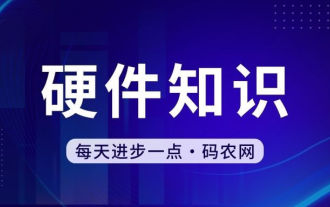 How to connect desktop computer to mobile phone wifi hotspot
Mar 23, 2024 pm 01:51 PM
How to connect desktop computer to mobile phone wifi hotspot
Mar 23, 2024 pm 01:51 PM
How to connect wifi hotspot on computer 1. How to connect wifi hotspot on mobile phone on computer. Open mobile data and personal hotspot on mobile phone; left-click the small globe in the lower right corner of the screen; left-click the name of the mobile phone and click connect. 2. Open the mobile data connection. First, make sure your data connection has enough traffic, otherwise it will cost you money. Click wlan hotspot to start wireless hotspot. Click Set WLAN hotspot on the interface. The interface shown below appears with the network name and password. 3. Method steps: Turn on the mobile hotspot and click "Broadband Connection" in the toolbar in the lower right corner of the computer. Then click "WLAN" and the computer will search for all nearby wifi and hotspots. Each hotspot has a different name, find the mobile hotspot in the hotspot list
 Why does the Xiangxiangfuzhai app display an error?
Mar 19, 2024 am 08:04 AM
Why does the Xiangxiangfuzhai app display an error?
Mar 19, 2024 am 08:04 AM
The display error is a problem that may occur in the Xiangxiang Fuzhai app. Some users are not sure why the Xiangxiang Fuzhai app displays errors. It may be due to network connection problems, too many background programs, incorrect registration information, etc. Next, This is the editor’s introduction to how to solve app display errors for users. Interested users should come and take a look! Why does the Xiangxiang Fuzhai app display an error answer: network connection problem, too many background programs, incorrect registration information, etc. Details: 1. [Network problem] Solution: Check the device connection network status, reconnect or choose another network connection to use. Can. 2. [Too many background programs] Solution: Close other running programs and release the system, which can speed up the running of the software. 3. [Incorrect registration information
 Can I access the Internet by plugging the network cable directly into my computer?
Apr 25, 2024 am 08:30 AM
Can I access the Internet by plugging the network cable directly into my computer?
Apr 25, 2024 am 08:30 AM
Can I access the Internet by plugging the network cable directly into my computer? If it is a desktop, it cannot be used directly. You need to open the computer network sharing center, find the adapter interface, and click on the Ethernet card properties. Then open settings, click the "Configuration" option, select "Advanced" and find the connection speed and duplex mode. Finally, change "Automatic Detection" to "10M Duplex" or "10M Half-Duplex", and click to confirm that there is a router. Connect the computer to the router with a network cable to access the Internet. Use a network cable to connect the LAN interface of the computer and the router. After the connection is completed, you can access the Internet normally. Can you access the Internet after checking that the host is online? Under normal circumstances, the new computer will be able to access the Internet as long as all the hardware drivers are installed, including the network card driver. ,So
 Interpreting Oracle error 3114: causes and solutions
Mar 08, 2024 pm 03:42 PM
Interpreting Oracle error 3114: causes and solutions
Mar 08, 2024 pm 03:42 PM
Title: Analysis of Oracle Error 3114: Causes and Solutions When using Oracle database, you often encounter various error codes, among which error 3114 is a relatively common one. This error generally involves database link problems, which may cause exceptions when accessing the database. This article will interpret Oracle error 3114, discuss its causes, and give specific methods to solve the error and related code examples. 1. Definition of error 3114 Oracle error 3114 pass
 Solve the problem of being unable to access the Internet even though the broadband is connected (troubleshooting)
May 05, 2024 pm 06:01 PM
Solve the problem of being unable to access the Internet even though the broadband is connected (troubleshooting)
May 05, 2024 pm 06:01 PM
The Internet has become an indispensable part of people's lives in today's information age. But we can't get online, and sometimes we encounter some troubles. However, for example, the broadband is already connected. And take corresponding solution measures, we need to troubleshoot the problem step by step to restore the network connection in this case. Confirm the device connection status: Whether the mobile phone and other devices have been correctly connected to the broadband network, check the computer to ensure that the wireless network or wired network connection is normal. 2. Restart the broadband device: Reset the device and re-establish the connection, wait a few minutes and then turn it back on again. Try turning off the broadband router or modem. 3. Check the broadband account number and password: To avoid being unable to access the Internet due to incorrect account or password, make sure the broadband account number and password entered are correct. 4. Check D
 Linux Oops: Detailed explanation of what this error means
Mar 21, 2024 am 09:06 AM
Linux Oops: Detailed explanation of what this error means
Mar 21, 2024 am 09:06 AM
LinuxOops: Detailed explanation of the meaning of this error, need specific code examples What is LinuxOops? In Linux systems, "Oops" refers to a situation where a serious error in the kernel causes the system to crash. Oops is actually a kernel crash mechanism that stops the system when a fatal error occurs and prints out relevant error information so that developers can diagnose and fix the problem. Oops usually occur in kernel space and have nothing to do with user space applications. When the kernel encounters







