
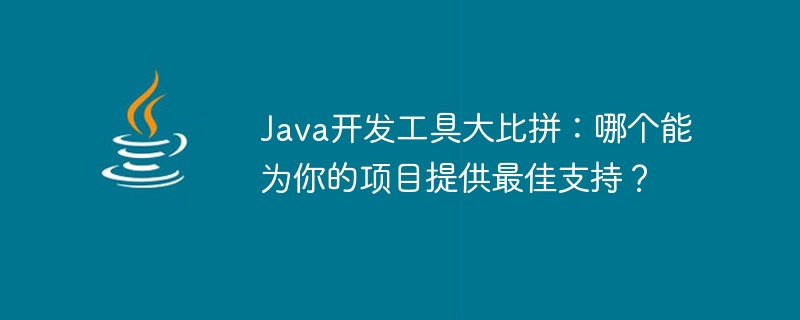
Java development tools competition: Which one can provide the best support for your project?
In the field of Java development, choosing the right development tools is crucial to the success of the project. A good development tool can provide a convenient development environment, powerful functions and good performance. This article will compare commonly used Java development tools: Eclipse, IntelliJ IDEA, and NetBeans to determine which tool can provide the best support for your project.
Eclipse is a free and open source Java integrated development environment (IDE) that provides a powerful editor, debugger and code prompt functions. It is one of the earliest popular Java development tools and is widely adopted for its plug-in system. Eclipse's plug-in ecosystem is very large and can meet the needs of different types of projects.
The following is a sample code from Eclipse:
public class HelloWorld {
public static void main(String[] args) {
System.out.println("Hello World!");
}
}IntelliJ IDEA is a commercial Java IDE developed by JetBrains. It is known for its smart code hints, powerful refactoring capabilities, and good performance. IntelliJ IDEA provides rich features that can improve development efficiency and is very stable and reliable for large projects.
The following is a sample code for IntelliJ IDEA:
public class HelloWorld {
public static void main(String[] args) {
System.out.println("Hello World!");
}
}NetBeans is a free and open source Java IDE maintained and supported by Oracle . It provides an easy-to-use interface, rich functions and powerful debugging tools. NetBeans is very friendly for Java EE development and can be easily integrated with other tools and frameworks.
The following is a sample code from NetBeans:
public class HelloWorld {
public static void main(String[] args) {
System.out.println("Hello World!");
}
}Although the above three tools all provide similar functionality, they have some differences in performance, ease of use, and functionality. Eclipse is a very flexible tool suitable for large projects and team development, but it has a steep learning curve. IntelliJ IDEA is a comprehensive and powerful tool that provides many useful features and tools, but it is commercial and requires the purchase of a license. NetBeans is a lightweight and easy-to-use tool suitable for small projects and individual developers.
To summarize, which Java development tool to choose depends on the size of the project, developer needs and preferences. Carefully evaluate the strengths and weaknesses of each tool and make the most appropriate choice based on your project requirements.
Article word count: 387 words.
The above is the detailed content of Java Development Tools Review: How to Choose the Best Tool for Your Project?. For more information, please follow other related articles on the PHP Chinese website!




