
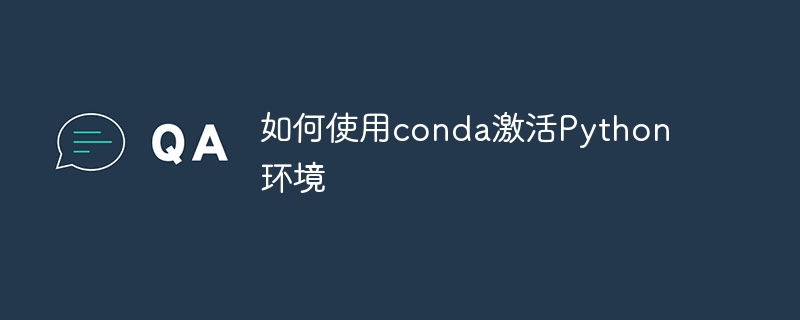
How to use conda to activate the Python environment
In daily development, different versions of Python and various Python packages are often used. To avoid conflicts between these versions, we can use the conda tool to manage the Python environment. conda is an open source package and environment management system that can be used to install, run and manage different versions of software packages and their dependencies.
1. Install conda
First, we need to install conda. You can download Anaconda or Miniconda for your operating system from the Anaconda official website (https://www.anaconda.com/), and then install it following the guide provided by the official website.
2. Create a new Python environment
Through conda, we can easily create a new Python environment. Open a command line terminal and run the following command to create a new environment named myenv and specify the version of Python:
conda create --name myenv python=3.8
The above command will create a new environment named myenv and install Python 3.8 in it . You can adjust the version of Python as needed.
3. Activate the Python environment
After creating the new environment, we need to activate it before we can use it. Run the following command from the command line to activate the environment:
activate myenv
source activate myenv
Four , Using the Python environment
After activating the environment, we can install, run and manage software packages in the environment. For example, we can use pip to install the required Python packages in the environment. In the activated environment, run the following command to install the numpy package:
pip install numpy
Likewise, you can install other packages as needed.
5. Exit the Python environment
After finishing using the environment, we can exit the current environment. Enter the following command at the command line:
deactivate
source deactivate
6. Delete Python Environment
In some cases, we may need to delete Python environments that are no longer needed. You can use the following command to delete an environment named myenv:
conda remove --name myenv --all
Summary
Through conda, we can easily create, activate, use and manage Python environments. This makes it easier to switch between different Python versions and packages during development. I hope this article can help readers better use conda to manage the Python environment.
References:
The above is the detailed content of How to activate the Python environment using conda. For more information, please follow other related articles on the PHP Chinese website!




