
php editor Zimo will introduce you to the method of restoring your computer to factory settings. When using your computer, you sometimes encounter system failures or performance degradation. In this case, restoring factory settings is an effective solution. By restoring factory settings, you can restore your computer to its original state and solve various problems. Next, we will introduce in detail several common computer factory settings methods to help you easily deal with various situations.
1. Introduction to the method of restoring factory settings in win10 system:
1. First turn on the computer, then press and hold "win I" to open the settings window, find the "Update & Security" button on the page and click to enter.
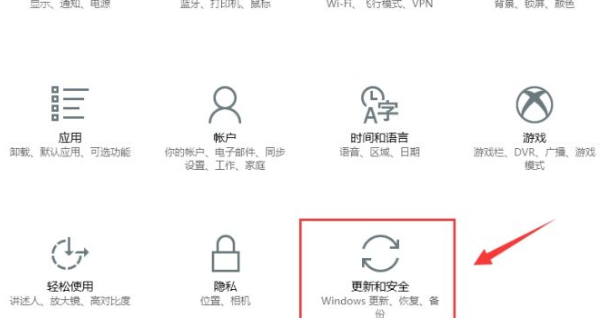
2. In the Update and Security window, find the "Restore" option on the left and click it.
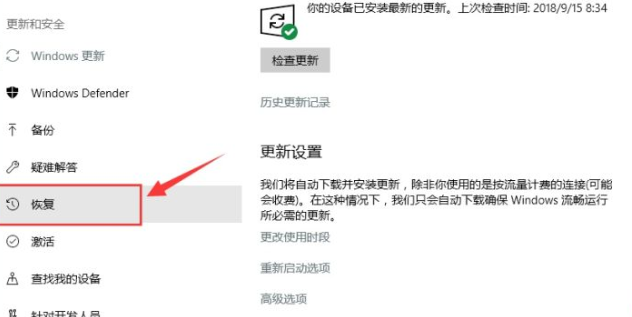
3. Find the "Start" button in the recovery window and click it.
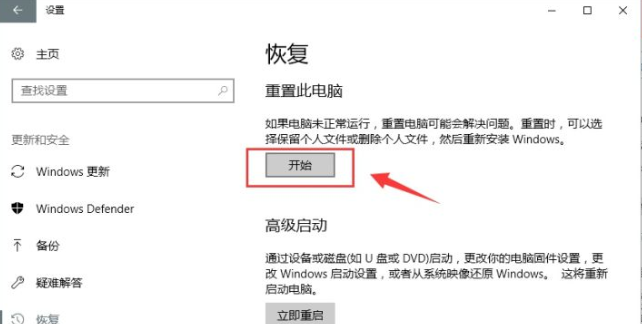
4. After clicking Finish, select the "Delete All Content" option in the window options that appear. (Remember to back up our data before deleting it)
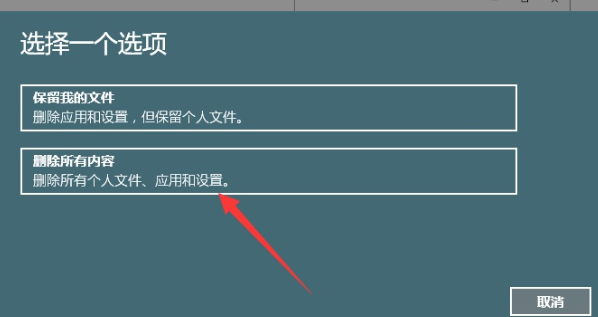
5. After clicking Finish, wait for the installation to complete and then restore the factory settings.
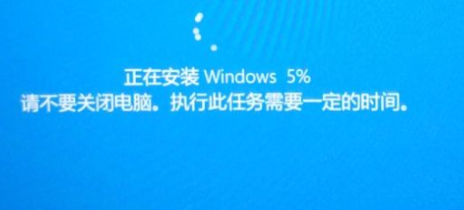
2. Introduction to the method of restoring win7 to factory settings:
1. First, check in the computer, then press and hold the shortcut key "win R" to open the running window, and then Enter the word "sysprep" in the window input box and click the "OK" button below.
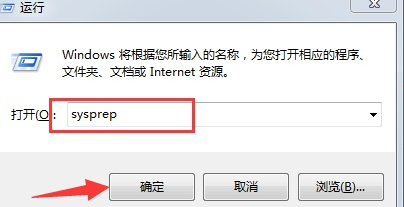
2. After entering the next page, find the "sysprep" folder on the page and double-click to open it.
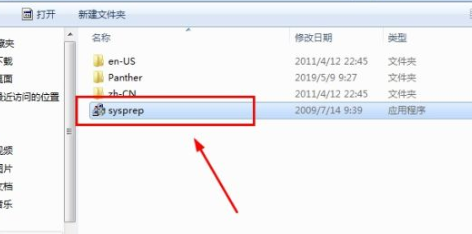
3. Find the "OK" button below in the system preparation window that opens and click it.
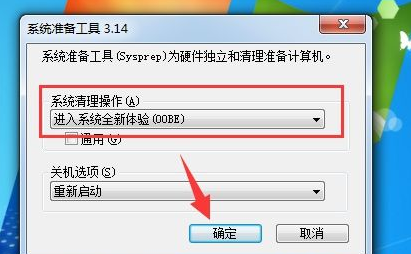
4. Next, wait for the system to restart and start installing the new system.
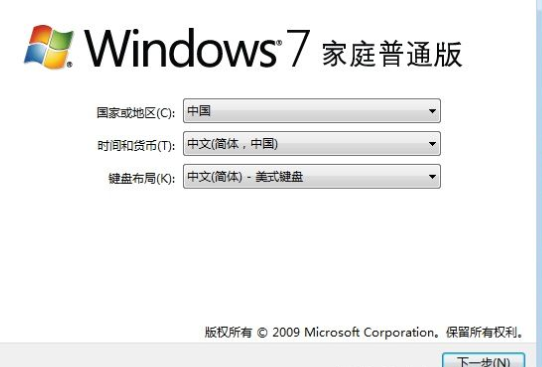
Maybe you also want to know: How to recover files deleted from computer USB disk | How to restore computer motherboard bios to factory default settings
The above is the detailed content of Introduction to how to restore your computer to factory settings. For more information, please follow other related articles on the PHP Chinese website!
 win10 bluetooth switch is missing
win10 bluetooth switch is missing
 Why do all the icons in the lower right corner of win10 show up?
Why do all the icons in the lower right corner of win10 show up?
 The difference between win10 sleep and hibernation
The difference between win10 sleep and hibernation
 Win10 pauses updates
Win10 pauses updates
 What to do if the Bluetooth switch is missing in Windows 10
What to do if the Bluetooth switch is missing in Windows 10
 win10 connect to shared printer
win10 connect to shared printer
 Clean up junk in win10
Clean up junk in win10
 How to share printer in win10
How to share printer in win10




