
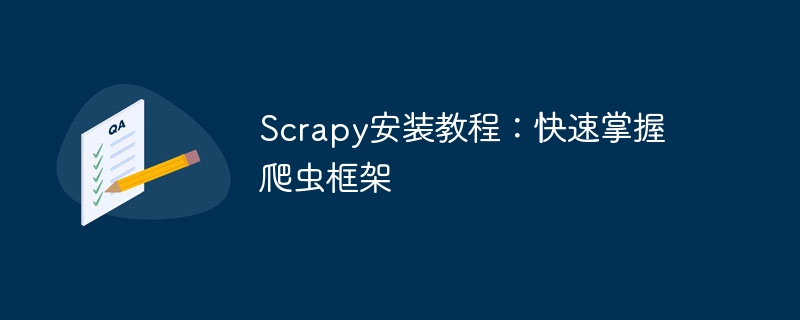
Scrapy installation tutorial: Quickly master the crawler framework, specific code examples are required
Introduction:
In the Internet era, data has become one of the important resources. As a method of obtaining network data, crawler technology is increasingly favored by enterprises and individuals. As one of the most popular crawler frameworks in the Python language, Scrapy can help developers collect and process data quickly and efficiently. This article will introduce the installation process of Scrapy and help readers quickly master the use of the Scrapy framework through specific code examples.
1. Install Scrapy
python --version on the command line. Installing Scrapy
Installation of Scrapy is very simple, just enter the following command on the command line:
pip install scrapy
This will automatically install Scrapy from the Python Package Index (PyPI) Download and install the latest version of Scrapy. Note, before installing Scrapy, make sure you have the pip tool installed.
scrapy version command to verify whether Scrapy is successfully installed. If the installation is successful, Scrapy version information will be displayed. 2. Scrapy sample code analysis
In order to help readers better understand the use of Scrapy, the following will analyze the core concepts and basic usage of Scrapy through a specific sample code.
import scrapy
class MySpider(scrapy.Spider):
name = 'example'
start_urls = ['http://example.com']
def parse(self, response):
# 解析网页内容并提取数据
title = response.css('h1::text').extract_first()
content = response.css('p::text').extract()
yield {
'title': title,
'content': content
}
# 翻页操作
next_page = response.css('a.next-page-link::attr(href)').extract_first()
if next_page is not None:
yield response.follow(next_page, self.parse)
MySpider class in the above code inherits from scrapy.Spider and sets a name attribute and a start_urls attribute. The name attribute is used to name the Spider, and the start_urls attribute defines the Spider's starting URL list. parseThe function is a special function in Scrapy, used to parse web page content. In the sample code, we use the response.css method and pass in the CSS selector to extract elements. For example, response.css('h1::text') can extract the text content in the h1 tag. Use the extract_first method to get the first element extracted, and the extract method to get all elements that meet the conditions. yield keyword to return the extracted data in the form of a dictionary. In addition, the sample code also demonstrates how to perform page turning operations. Through response.follow(next_page, self.parse), you can automatically jump to the next page in the current page and call the parse function to parse the new page. 3. Summary
Through the introduction and code examples of this article, I believe that readers have a certain understanding of the installation and basic usage of the Scrapy framework. Scrapy not only provides a simple and efficient crawler framework, but also provides powerful data processing and automatic jump functions. Readers can further master the advanced usage of Scrapy according to their own needs, such as setting request headers, using proxy IP, etc. In practical applications, different Spider classes can also be written for different websites to make the crawler more flexible and reliable.
I hope this article can help readers learn in depth in the field of crawlers. You are welcome to further improve your knowledge system through Scrapy official documents and other related materials. I wish everyone can complete various crawler tasks more smoothly and efficiently when using the Scrapy framework.
The above is the detailed content of Learn to quickly deploy the Scrapy crawler framework: installation guide. For more information, please follow other related articles on the PHP Chinese website!
 What types of css selectors are there?
What types of css selectors are there?
 What is the reason why the network cannot be connected?
What is the reason why the network cannot be connected?
 The difference between cellpadding and cellspacing
The difference between cellpadding and cellspacing
 How to use append in python
How to use append in python
 WeChat Moments, two dashes and one dot
WeChat Moments, two dashes and one dot
 How to use marginwidth
How to use marginwidth
 What system is android
What system is android
 How to implement recursive query in mysql
How to implement recursive query in mysql