
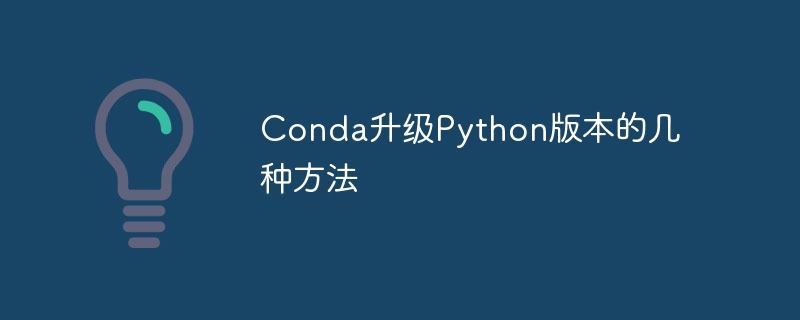
Several ways to upgrade Python version with Conda, specific code examples are required
Overview:
Conda is an open source package manager and environment management System for managing Python packages and environments. During development using Python, in order to use a new version of Python, we may need to upgrade from an older Python version. This article will introduce several methods of using Conda to upgrade the Python version and provide specific code examples.
Method 1: Use the conda install command to upgrade the Python version
Conda can directly install the specified version of Python. We can use the conda install command to specify the Python version to install, and then Conda will automatically upgrade our Python environment.
The steps are as follows:
conda install python=3.8
python --version
Method Two: Create a new Python environment and install the new version of Python
Another method is to create A new Python environment and install the new version of Python in this environment. The advantage of this is that you can keep different versions of Python at the same time and switch between them when needed.
The steps are as follows:
conda create -n myenv python=3.8
This will create a Python environment named myenv and install it in this environment Python 3.8.
conda activate myenv
python --version
Method three: Updating Conda and using its own Python version
Updating Conda itself will also bring the new Python version. We can use the following command to update Conda:
conda update conda
After upgrading, we can try the following command to see the updated Python version:
python --version
If the new Python version is still not installed, we can Use the following command to install and verify:
conda install python python --version
This will install the default Python version that comes with Conda and display its version information.
Conclusion:
This article introduces three methods to upgrade the Python version using Conda. Method one is to directly use the conda install command to upgrade the Python version. Method two is to create a new Python environment and install a new version of Python. Method three is to update Conda and use its own Python version. Choose the appropriate method to upgrade the Python version according to actual needs to meet development needs.
Note: Before upgrading the Python version, it is recommended to back up the existing Python environment to prevent accidents.
The above is the detailed content of Several methods for upgrading Python version in Conda. For more information, please follow other related articles on the PHP Chinese website!




