
php editor Youzi will introduce to you how to set up RAR volume compression. RAR is a commonly used file compression format. Volume compression can split large files into multiple small files to facilitate transmission and storage. In WinRAR software, you can choose the volume size and volume method by setting compression options to meet your needs. Next, we will explain in detail how to set up RAR volume compression.
After downloading WinRAR, first use the mouse to select the file that needs to be compressed, then right-click and select "Add to compressed file";
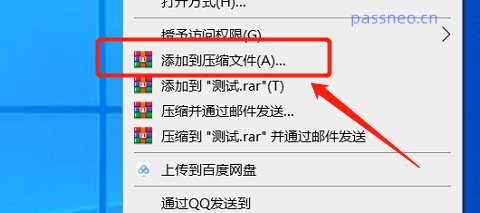 .
.
After the [Compressed File Name and Parameters] dialog box appears, click the "General" option;
In the "General" page, you can select the compressed saving path through "Browse". It is best to put the sub-volume files in a separate folder;
Then click the drop-down arrow of "Cut into volumes, size" below and customize the volume size according to the file size, such as 150MB or 5MB. After selecting, click "OK" to start dividing the files;.
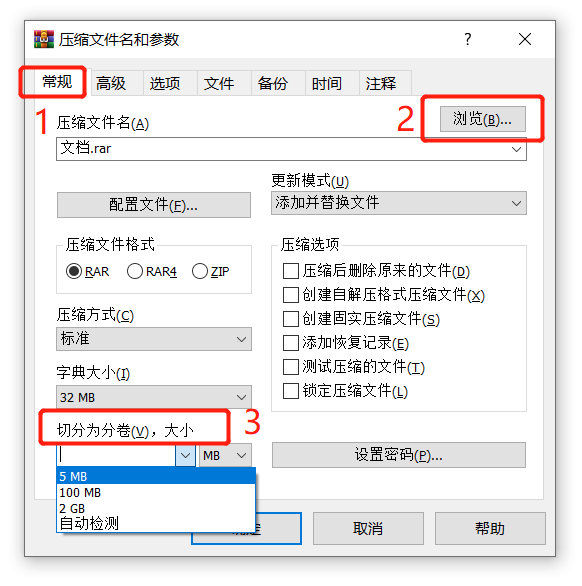 .
.
The time taken for splitting is related to the size of the file. If the file is larger, you can continue splitting in the background after clicking "Backstage" without affecting other things.
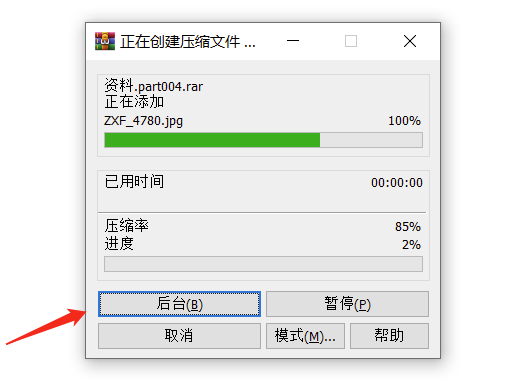 .
.
After the volume division is completed, you can see that the original file has been compressed into a series of files with numerical numbers, which is a divided volume compressed file.
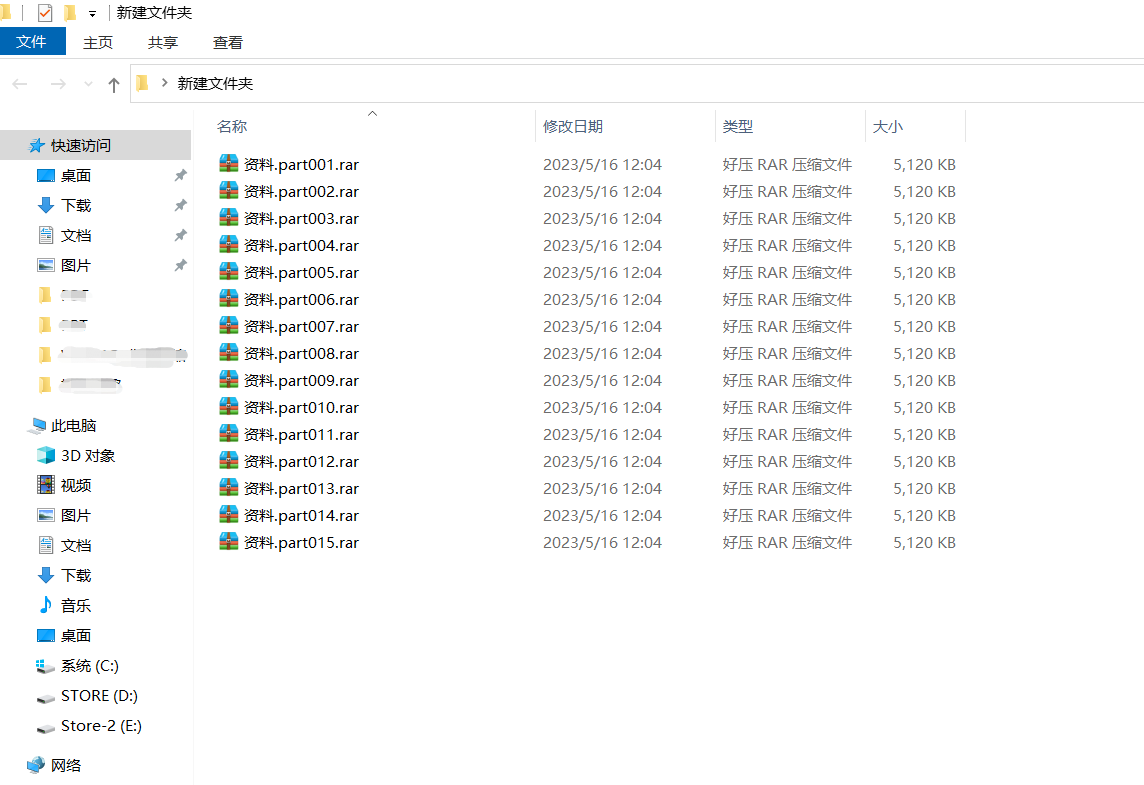
.
What should I do if I want to decompress RAR volume compressed files later?
The method is very simple, you only need to decompress the first volume RAR, but remember that all files must be placed in a folder to decompress successfully, otherwise a decompression error will be prompted.
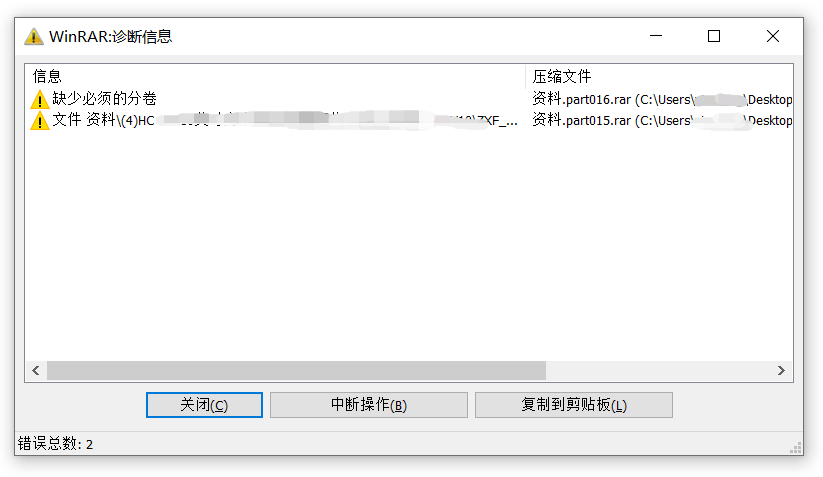 .
.
If the RAR volume compressed file is password-protected, all volumes can be decompressed by decompressing the first volume. However, you need to enter the originally set password before decompression in order to decompress successfully.
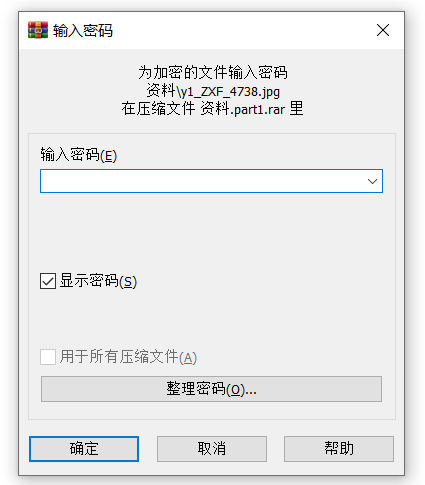 .
.
Of course, if you forget the password of the RAR volume compressed file, you will not be able to decompress it, and WinRAR does not have the forget password option.
In this case, we might as well try other tools, such as the Pepsi Niu RAR password recovery tool, which can not only retrieve the password of RAR compressed files, but also the password of RAR volume compressed files .
The tool provides 4 retrieval methods. You only need to import one of the RAR volume files into the tool , then select the appropriate method and fill in the relevant information;
Tool link: Pepsi Niu RAR password recovery tool
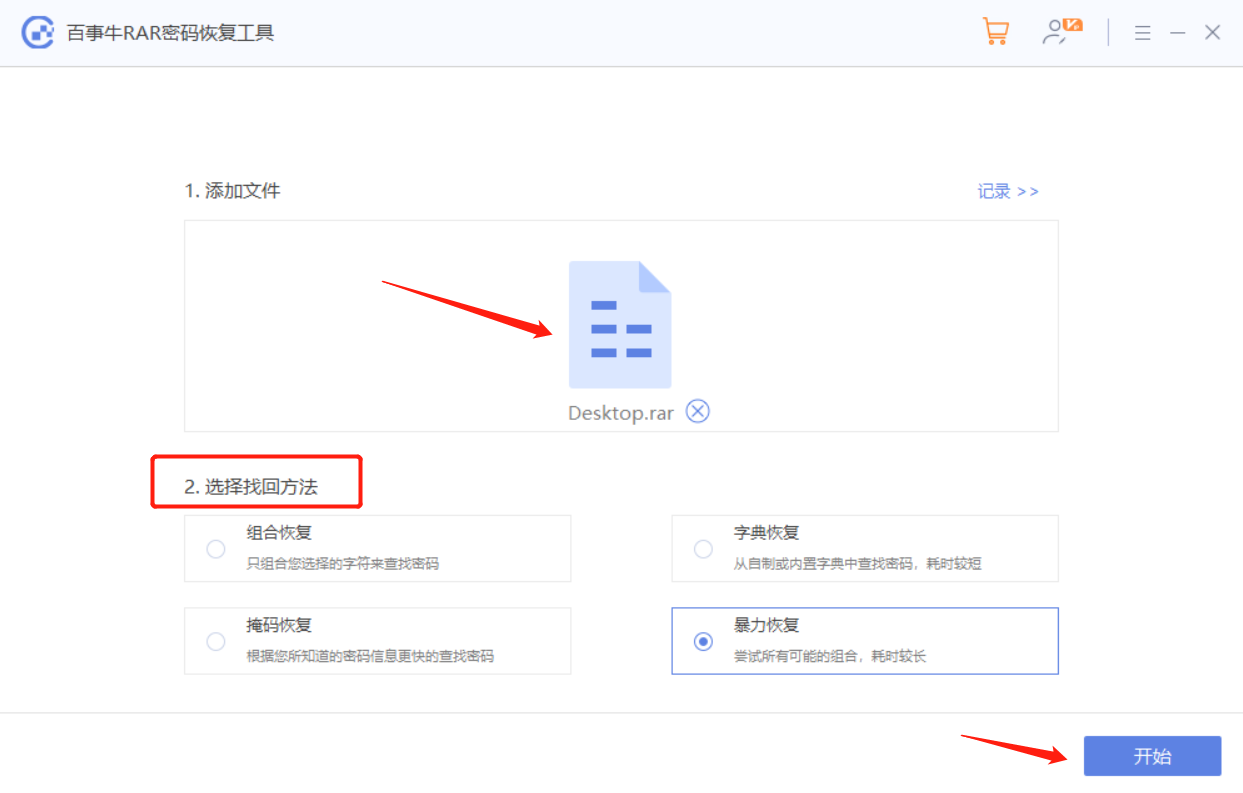
Just wait for the password to be retrieved later.
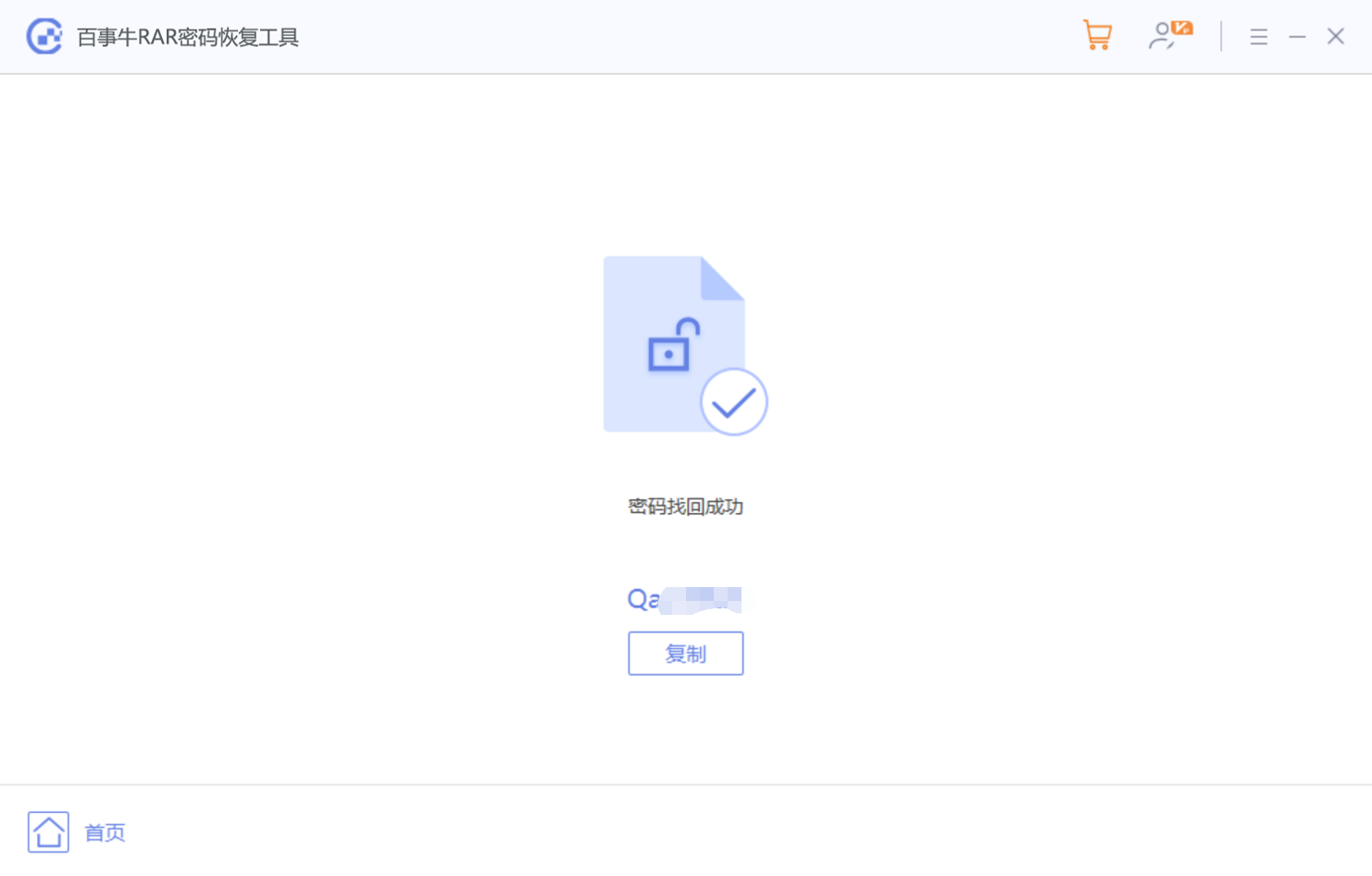
The above is the detailed content of How to set up RAR volume compression?. For more information, please follow other related articles on the PHP Chinese website!
 Which laptop battery testing software is best?
Which laptop battery testing software is best?
 How to export word from powerdesigner
How to export word from powerdesigner
 How to pass value to vue component
How to pass value to vue component
 Introduction to carriage return and line feed characters in java
Introduction to carriage return and line feed characters in java
 Cell sum
Cell sum
 How to align text boxes in html
How to align text boxes in html
 Introduction to win11 screenshot shortcut keys
Introduction to win11 screenshot shortcut keys
 What does wifi deactivated mean?
What does wifi deactivated mean?




