Explain what the explorer.exe process is
What process is explorer.exe?
When we use the Windows operating system, we often hear the term "explorer.exe". So, are you curious about what this process is? In this article, we will explain in detail what process explorer.exe is and its functions and effects.
First of all, explorer.exe is a key process of the Windows operating system. It is responsible for managing and controlling the Windows Explorer (Windows Explorer) service. Its main responsibility is to handle the display and operation of user interface elements such as the taskbar, start menu, and desktop.
When we turn on the computer, explorer.exe will be automatically started and loaded into memory. Through it, we can quickly switch programs, open folders, run commands through the taskbar, and access various applications through the start menu. In addition, it is also responsible for the display and management of the desktop, such as displaying desktop icons, etc.
In addition to the management of the user interface, explorer.exe is also responsible for managing the opening and closing of the file browser window. We can access files and folders in the computer through File Explorer and perform operations such as copying, moving, and deleting files. These operations are handled through the explorer.exe process.
Another thing to note is that explorer.exe is a continuously running process and plays an important role in the stability and security of the system. If the process terminates abnormally or is attacked by malicious programs, we may be unable to use the computer's user interface smoothly, or the desktop may become unresponsive.
Therefore, if you encounter abnormalities in explorer.exe, such as excessive CPU or memory usage, or multiple duplicate explorer.exe processes, you should be particularly vigilant. This could be malware or a virus on the system that is imitating the normal explorer.exe process to attack. In this case, you should immediately use security software to scan and clean the system.
To sum up, explorer.exe is an important process in the Windows operating system responsible for managing and controlling the Resource Manager service. It is the window through which we interact with the Windows interface, through which we can easily access and operate various files and folders in the computer. Understanding the functions and functions of explorer.exe will help us better understand and use the Windows operating system, and it will also help us protect the security of our computer.
The above is the detailed content of Explain what the explorer.exe process is. For more information, please follow other related articles on the PHP Chinese website!

Hot AI Tools

Undresser.AI Undress
AI-powered app for creating realistic nude photos

AI Clothes Remover
Online AI tool for removing clothes from photos.

Undress AI Tool
Undress images for free

Clothoff.io
AI clothes remover

AI Hentai Generator
Generate AI Hentai for free.

Hot Article

Hot Tools

Notepad++7.3.1
Easy-to-use and free code editor

SublimeText3 Chinese version
Chinese version, very easy to use

Zend Studio 13.0.1
Powerful PHP integrated development environment

Dreamweaver CS6
Visual web development tools

SublimeText3 Mac version
God-level code editing software (SublimeText3)

Hot Topics
 1378
1378
 52
52
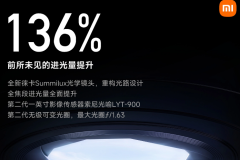 How to adjust aperture on Xiaomi Mi 14 Ultra?
Mar 19, 2024 am 09:01 AM
How to adjust aperture on Xiaomi Mi 14 Ultra?
Mar 19, 2024 am 09:01 AM
Adjusting the aperture size has a crucial impact on the photo effect. Xiaomi Mi 14 Ultra provides unprecedented flexibility in camera aperture adjustment. In order to allow everyone to adjust the aperture smoothly and realize the free adjustment of the aperture size, the editor here brings you a detailed tutorial on how to set the aperture on Xiaomi Mi 14Ultra. How to adjust the aperture on Xiaomi Mi 14Ultra? Start the camera, switch to "Professional Mode", and select the main camera - W lens. Click on the aperture, open the aperture dial, A is automatic, select f/1.9 or f/4.0 as needed.
 How to set Chinese in Cheat Engine? How to set Chinese in ce modifier
Mar 18, 2024 pm 01:20 PM
How to set Chinese in Cheat Engine? How to set Chinese in ce modifier
Mar 18, 2024 pm 01:20 PM
Ce Modifier (CheatEngine) is a game modification tool dedicated to modifying and editing game memory. So how to set Chinese in CheatEngine? Next, the editor will tell you how to set Chinese in Ce Modifier. I hope it can Help friends in need. In the new software we download, it can be confusing to find that the interface is not in Chinese. Even though this software was not developed in China, there are ways to convert it to the Chinese version. This problem can be solved by simply applying the Chinese patch. After downloading and installing the CheatEngine (ce modifier) software, open the installation location and find the folder named languages, as shown in the figure below
 How to update Honor MagicOS 8.0 on Honor 90 GT?
Mar 18, 2024 pm 06:46 PM
How to update Honor MagicOS 8.0 on Honor 90 GT?
Mar 18, 2024 pm 06:46 PM
Honor 90GT is a cost-effective smartphone with excellent performance and excellent user experience. However, sometimes we may encounter some problems, such as how to update Honor MagicOS8.0 on Honor 90GT? This step may be different for different mobile phones and different models. So, let us discuss how to upgrade the system correctly. How to update Honor MagicOS 8.0 on Honor 90GT? According to news on February 28, Honor today pushed the MagicOS8.0 public beta update for its three mobile phones 90GT/100/100Pro. The package version number is 8.0.0.106 (C00E106R3P1) 1. Ensure your Honor The battery of the 90GT is fully charged;
 Detailed explanation of Linux process priority adjustment method
Mar 15, 2024 am 08:39 AM
Detailed explanation of Linux process priority adjustment method
Mar 15, 2024 am 08:39 AM
Detailed explanation of the Linux process priority adjustment method. In the Linux system, the priority of a process determines its execution order and resource allocation in the system. Reasonably adjusting the priority of the process can improve the performance and efficiency of the system. This article will introduce in detail how to adjust the priority of the process in Linux and provide specific code examples. 1. Overview of process priority In the Linux system, each process has a priority associated with it. The priority range is generally -20 to 19, where -20 represents the highest priority and 19 represents
 Planet Mojo: Building a Web3 game metaverse from the auto-chess game Mojo Melee
Mar 14, 2024 pm 05:55 PM
Planet Mojo: Building a Web3 game metaverse from the auto-chess game Mojo Melee
Mar 14, 2024 pm 05:55 PM
Popular Metaverse game projects founded in the last crypto cycle are accelerating their expansion. On March 4, PlanetMojo, the Web3 game metaverse platform, announced a number of important developments in its game ecology, including the announcement of the upcoming parkour game GoGoMojo, the launch of the new season "Way of War" in the flagship auto-chess game MojoMelee, and the celebration of the new The first ETH series "WarBannerNFT" launched this season in cooperation with MagicEden. In addition, PlanetMojo also revealed that they plan to launch Android and iOS mobile versions of MojoMelee later this year. This project will be launched at the end of 2021. After nearly two years of hard work in the bear market, it will soon be completed.
 DaVinci Resolve Studio now supports AV1 hardware encoding for AMD graphics cards
Mar 06, 2024 pm 10:04 PM
DaVinci Resolve Studio now supports AV1 hardware encoding for AMD graphics cards
Mar 06, 2024 pm 10:04 PM
Recent news, lackMagic has launched the 18.5PublicBeta2 public beta update of the DaVinci Resolve Studio video editing software, bringing AV1 encoding support to AMD Radeon graphics cards. After updating to the latest version, AMD graphics card users will be able to take advantage of hardware acceleration for AV1 encoding in DaVinci Resolve Studio. Although the official does not specify the supported architectures or models, it is expected that all AMD graphics card users can try this feature. In 2018, AOMedia released a new video coding standard AV1 (AOMediaVideoCodec1.0). AV1 is produced by a number of
 Simplify file upload processing with Golang functions
May 02, 2024 pm 06:45 PM
Simplify file upload processing with Golang functions
May 02, 2024 pm 06:45 PM
Answer: Yes, Golang provides functions that simplify file upload processing. Details: The MultipartFile type provides access to file metadata and content. The FormFile function gets a specific file from the form request. The ParseForm and ParseMultipartForm functions are used to parse form data and multipart form data. Using these functions simplifies the file processing process and allows developers to focus on business logic.
 Why do processes in Linux sleep?
Mar 20, 2024 pm 02:09 PM
Why do processes in Linux sleep?
Mar 20, 2024 pm 02:09 PM
Why do processes in Linux sleep? In the Linux operating system, a process can become dormant due to a number of different reasons and conditions. When a process is in a dormant state, it means that the process is temporarily suspended and cannot continue execution until certain conditions are met before it can be awakened to continue execution. Next, we will introduce in detail several common situations when a process enters hibernation in Linux, and illustrate them with specific code examples. Waiting for I/O to complete: When a process initiates an I/O operation (such as reading





