
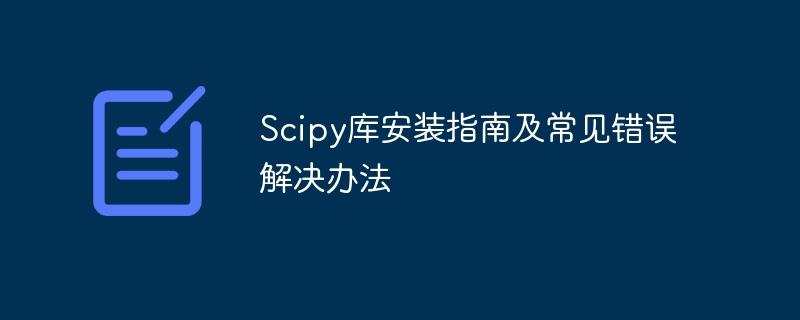
Scipy library installation guide and common error solutions
Introduction:
Scipy is an open source library for Python scientific computing, providing a wealth of mathematics, science and Engineering calculation functions. It is built on the basis of the NumPy library and can handle some complex numerical calculation problems. This article will introduce the Scipy installation guide, provide solutions to some common errors, and provide specific code examples to help readers better understand and use Scipy.
1. Installation Guide for Scipy Library
Installing Python and pip
Scipy is a Python library, so you need to install Python on your computer first. You can download the latest version of the Python installer from the official Python website (https://www.python.org) and follow the instructions to complete the installation. At the same time, pip is Python's package management tool and is generally installed with Python. You can use the following command to check whether pip has been installed:
pip --version
If the pip version number is displayed, it means it has been installed. Otherwise, you can install pip using the following command:
python -m ensurepip --upgrade
Update pip
Since Scipy is a huge library, it is recommended to use the latest pip version for installation. You can use the following command to upgrade pip:
pip install --upgrade pip
Install Scipy
You can easily install Scipy through the pip command, just run the following command in the command line:
pip install scipy
After the installation is completed, you can start using the Scipy library.
2. Solutions to common errors
Solutions to installation failures
In some special circumstances, Scipy installation may fail. Case. One of the common errors is the lack of relevant dependencies. At this time, we can try to use the system's package manager to install these dependencies (such as apt-get, yum, etc.). For example, in Ubuntu systems, you can install the necessary dependencies using the following command:
sudo apt-get install libblas-dev liblapack-dev libatlas-base-dev gfortran
Then try installing Scipy using pip again.
Solutions for missing functions
Sometimes some functions of Scipy may not be available due to lack of relevant libraries or tools. In this case, the problem can be solved by installing these missing libraries or tools. For example, if you want to use Scipy's image processing function, you can first ensure that the Pillow library has been installed and install it through the following command:
pip install pillow
Then you can use Scipy's image processing module normally.
3. Code examples
The following are code examples of some common functions, showing the powerful functions of the Scipy library:
Array operations And linear algebra calculation:
import numpy as np from scipy import linalg a = np.array([[1, 2], [3, 4]]) b = np.array([5, 6]) print(np.dot(a, b)) # 矩阵乘法 print(linalg.inv(a)) # 反矩阵
Optimization problem solving:
from scipy import optimize def objective(x): return 2*x[0]**2 + 3*x[1]**2 - 4*x[0]*x[1] x0 = [1, 1] res = optimize.minimize(objective, x0) print(res.x) # 最优解 print(res.fun) # 目标函数的最小值
Image processing:
from scipy import ndimage from scipy import misc import matplotlib.pyplot as plt image = misc.ascent() filtered = ndimage.median_filter(image, size=5) plt.imshow(filtered, cmap=plt.cm.gray) plt.show()
IV. Summary
Scipy is a powerful scientific computing library that provides rich functions in mathematics, science and engineering calculations. This article introduces the Scipy installation guide, provides solutions to some common errors, and also shows code examples of some functions of the Scipy library. I hope this article can help readers better understand and use the Scipy library, thereby improving the efficiency of scientific computing.
The above is the detailed content of A guide to installing and resolving common errors in Scipy libraries. For more information, please follow other related articles on the PHP Chinese website!




