
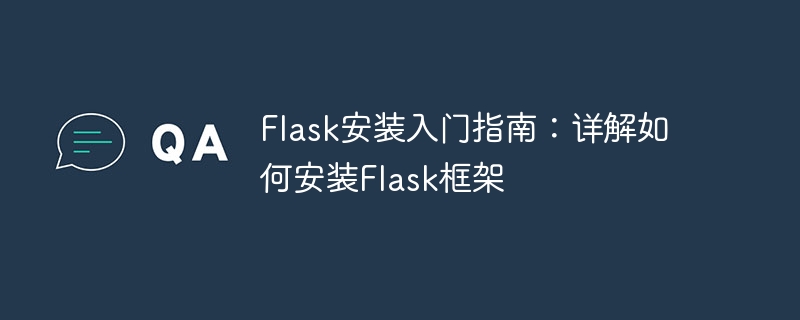
Flask Installation Getting Started Guide: Detailed explanation of how to install the Flask framework, specific code examples are required
Introduction:
Flask is a popular Python web development framework, it is simple Easy to learn, flexible and efficient. Flask provides a concise API that makes it easy to build web applications. This article will introduce in detail how to install the Flask framework and provide specific code examples.
1. Install Python
To use the Flask framework, you first need to install Python. Please download the latest version of Python from the Python official website (https://www.python.org/) and complete the installation according to the installation wizard.
2. Install Flask
Enter the following command to install Flask:
pip install flask
This will automatically download and install Flask from the Python package index.
3. Write the first Flask application
After the installation is complete, let’s write a simple Flask application. First, create a new Python file named app.py. Enter the following code in the file:
from flask import Flask
app = Flask(__name__)
@app.route('/')
def hello_world():
return 'Hello, Flask!'
if __name__ == '__main__':
app.run()Code analysis:
from flask import Flask: Import the Flask module. app = Flask(__name__): Create a Flask application instance. @app.route('/'): Use a decorator to define a simple route. def hello_world():: Define a function to handle requests. return 'Hello, Flask!': Return the response. 4. Run the Flask application
After saving the app.py file, we can run the Flask application in the terminal through the following command:
python app.py
You will see something like The following output:
* Running on http://127.0.0.1:5000/ (Press CTRL+C to quit)
This means that the Flask application has been successfully started locally and your application can be accessed through http://127.0.0.1:5000/.
5. Further learning
Flask has many powerful functions and features, making it the preferred framework for web development. You can learn more about Flask's various functions and usage through the official Flask documentation (http://flask.pocoo.org/docs/).
Conclusion:
This article details how to install the Flask framework and provides a simple example. By learning Flask, you can easily build flexible and efficient web applications. I hope this article helps you get started with Flask and inspires you to explore this excellent framework more deeply.
The above is the detailed content of Complete guide to installing the Flask framework. For more information, please follow other related articles on the PHP Chinese website!
 Introduction to the framework used by vscode
Introduction to the framework used by vscode
 How to reference css in html
How to reference css in html
 What is the space code in html
What is the space code in html
 The main reason why computers use binary
The main reason why computers use binary
 Digital currency trading platform
Digital currency trading platform
 How to convert lowercase to uppercase in c language
How to convert lowercase to uppercase in c language
 How to solve invalid synrax
How to solve invalid synrax
 What are artificial intelligence technologies?
What are artificial intelligence technologies?