
php editor Banana brings you the software introduction for Sogou browser official version v12.0.1.34786 download. Sogou Browser is a powerful, safe and stable browser with a fast and smooth browsing experience. It uses a unique core engine that can quickly load web pages, and also supports practical functions such as multi-tab browsing and quick search. Sogou Browser also has a powerful built-in ad blocking function to provide users with a refreshing browsing environment. In short, Sogou Browser official version v12.0.1.34786 is your best choice for browsing the web safely and efficiently. Download and experience it now!
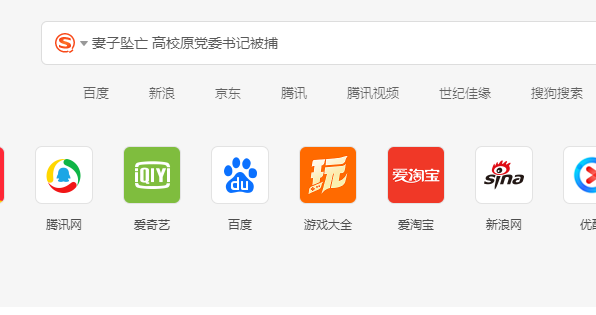
Startup acceleration
Sogou high-speed browser startup structure has been optimized again, which can quickly start the browser and open the homepage at the same time. Higher speed than before
Dual-core acceleration
Adopts the fastest Chromium core and continuously optimizes independently, allowing users to enjoy the highest speed experience
Picture acceleration
Prefetch engine driver, specially launched image acceleration technology for Taobao, Tmall, JD.com and other shopping websites, greatly improving the image opening speed
education network acceleration
Comprehensively improve the access of education network users The speed of the Internet, Education Network Acceleration is the foundation for Sogou's high-speed browser
Network Speed Protection
When users use download software, Network Speed Protection reserves sufficient bandwidth for the browser to ensure Users can browse the webpage normally
Perfectly prevent suspended animation
When a certain page crashes or loses response, the webpage can be closed directly without affecting the normal browsing of other pages
1. After downloading the latest version of Sogou High-speed Browser installation package from this site, double-click the installation package to install it.
2. We can click as shown in the picture to change the installation location
3. The software is being installed, please wait patiently for the software installation to be completed
4.The software is installed successfully
How to clear the cache of Sogou High-speed Browser.
Open Sogou Browser, select "Tools" → "Clear Browsing History" on Sogou's menu to enter.
Check the information option that needs to be cleared, and then "click Clear Now". It is recommended to check "Clear after each closing of the browser", so that you don't have to clear it manually and can also ensure the security of the information.
01. Sogou Browser adds a drama reminder function.
02. Optimize existing collection logic.
03. Transform existing data storage logic.
04. Sogou Browser optimizes existing collection operation interaction.
05. Optimize existing browser general interaction operations.
06. Adjust the functional logic of Sogou Browser (Sogou High-speed Browser) repair tool.
07. Sogou Browser fixes the problem of failure to add favorites in some cases.
08. Fix other bugs and crash issues discovered during the stability process
09. Fix the issue where the address bar displays abnormally in some cases
10. Sogou browser fix The problem of browser window flickering in some cases
11.Fixed the problem that some Sogou browser (Sogou high-speed browser) may cause the browser to crash and improve the stability
The above is the detailed content of Sogou Browser Official Version v12.0.1.34786 Download_Software Introduction. For more information, please follow other related articles on the PHP Chinese website!
 How to learn go language from 0 basics
How to learn go language from 0 basics Windows 10 service outage time
Windows 10 service outage time What is a soft router used for?
What is a soft router used for? Introduction to architectural drawing software
Introduction to architectural drawing software Which mobile phones does Hongmeng OS support?
Which mobile phones does Hongmeng OS support? The role of server network card
The role of server network card What to do if php deserialization fails
What to do if php deserialization fails Unable to connect to the internet
Unable to connect to the internet



