
Can’t enter the system when the computer is turned on? Do I need to press F5 every time? This is a common problem faced by many users. PHP editor Strawberry will give you the answer. Normally, when the computer is turned on, the operating system will be loaded automatically. However, if you need to press F5 to enter the system every time you turn on the computer, it may be because there is a problem when the system starts. This situation may be caused by hardware failure, software conflicts, system settings, etc. Below we will introduce you to some common solutions to help you solve this problem.
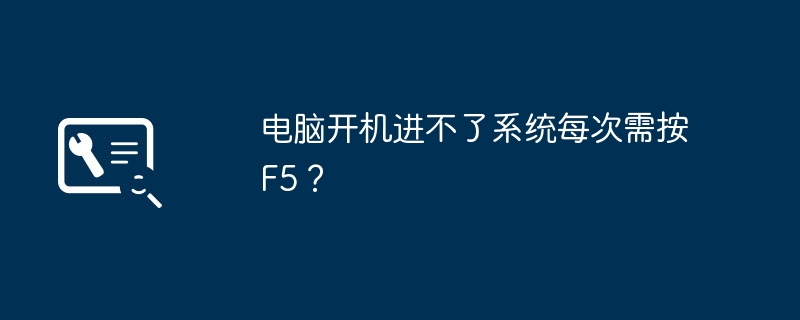
The boot file of the C drive is lost. There are two ways to solve it.
1. Without reinstalling the system, use a boot disk with PE function to enter the PE system and use the diskgenius tool (many PEs come with this tool, such as Deepin, Computer City Installation, Technician ), select rewrite boot, it can be solved.
2. If there is no important data on the C drive, the easiest way is to reinstall the system.
You should be installing WIN7, right? When WIN7 is turned on and pressing F5, you can choose the boot system sequence.
The above is the detailed content of When the computer cannot be turned on and the system cannot be entered, do I need to press F5 every time?. For more information, please follow other related articles on the PHP Chinese website!




