
php Editor Strawberry tells you good news, you can now view the footprint map on WeChat! Footprint map is a new feature of WeChat that can help users record and view their travel trajectories. Want to know how to view WeChat footprint map? No problem, let’s introduce it to you in detail below!
First, launch the WeChat app, click the "My" button in the lower right corner, and select the "Pay" option. Next, on the "Payment" page of the personal center, click the "Train Ticket and Air Ticket" option to enter the relevant page.
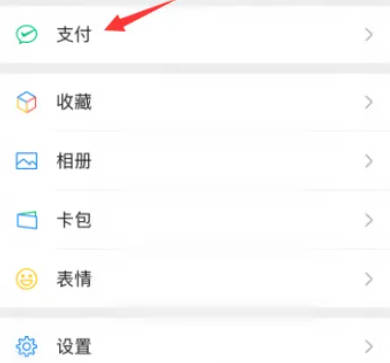

2. Allow "Tongcheng" to obtain certain permissions. After entering, continue to click "My" in the lower right corner.
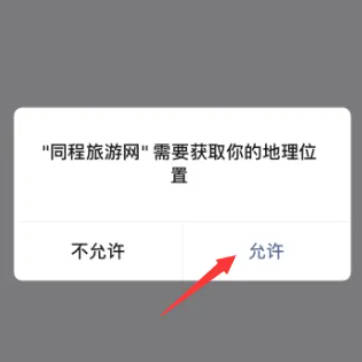
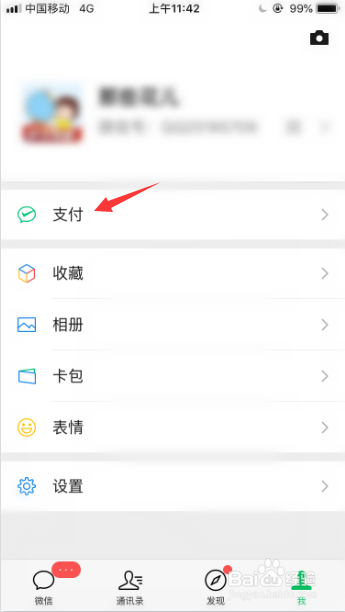
3. Click "My Trip" in "Travel Tools" to enter.

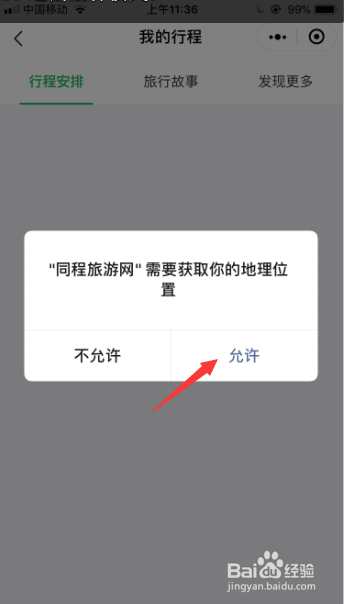
4. Click "View Footprint Map" in "Discover More" to see your recent travel footprints.


The above is the detailed content of You can view the footprint map on WeChat! How to view WeChat footprint map. For more information, please follow other related articles on the PHP Chinese website!




