
php Editor Banana introduces you a simple method to display CorelDRAW pages together. CorelDRAW is a powerful vector graphics design software, but sometimes when editing large files, the page may exceed the display range, making part of the content unable to be fully presented. But don’t worry, with a few simple steps you can easily fix this problem and ensure that the entire page is displayed in its entirety. Next, we will teach you step by step how to implement this function.
1. Open the software, click [Layout] above, and select [Document Options]
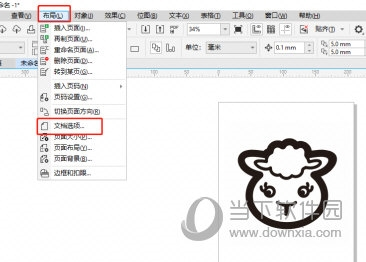
2. Click [Layout] in the pop-up window and you can choose different styles. There is a preview style next to it
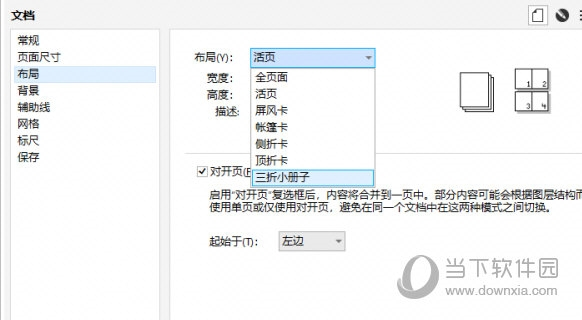
. 3. Check [Facing Pages] and set [Start Position]. You can see that the two pages are displayed together
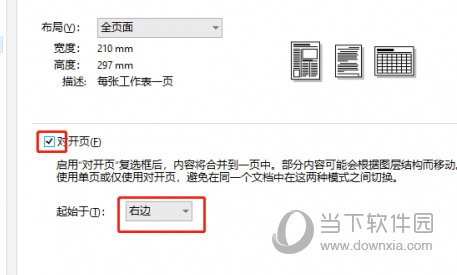

This way, the two pages can be displayed together on the screen and you can make changes. Good comparison and planning. The above is the CorelDRAW related tutorial brought to you by the editor, I hope it can help you.
The above is the detailed content of How to display pages together in CorelDRAW with just a few simple steps. For more information, please follow other related articles on the PHP Chinese website!




