
php editor Xiaoxin brings you a solution for obtaining administrator rights in Win11 23H2. Win11 23H2 is Microsoft's latest operating system version. For some specific operations, administrator rights may be required to complete. In this article, we will introduce several methods to obtain administrator rights to help users successfully complete various operations. Whether through Control Panel, Command Prompt or Group Policy Editor, we will explain the steps in detail so that you can easily gain administrator rights and enjoy the powerful features of Win11 23H2.
How to add administrator rights to Win11 23H2 account
1. First press [win R] to open the run (as shown in the picture).
2. After entering [gpedit.msc], click [OK] (as shown in the picture).
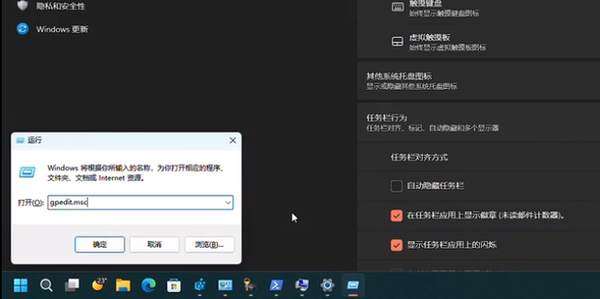
#3. Click [Computer Configuration] → [Windows Settings] (as shown in the picture).
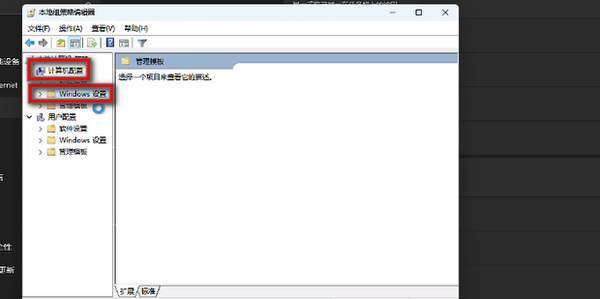
#4. Click [Security Settings] (as shown in the picture).
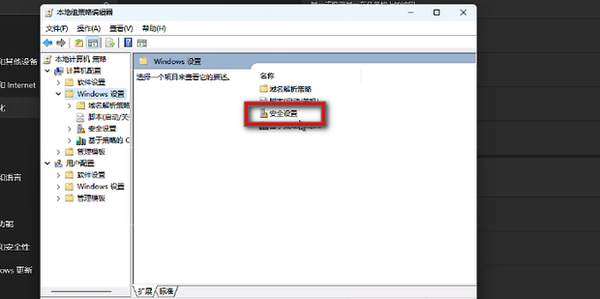
5. Click [Local Policy] (as shown in the picture).
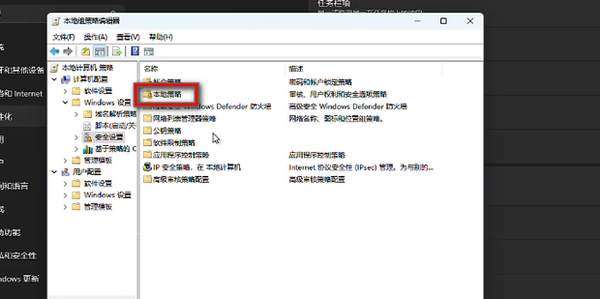
#6. Click [Security Options] (as shown in the picture).
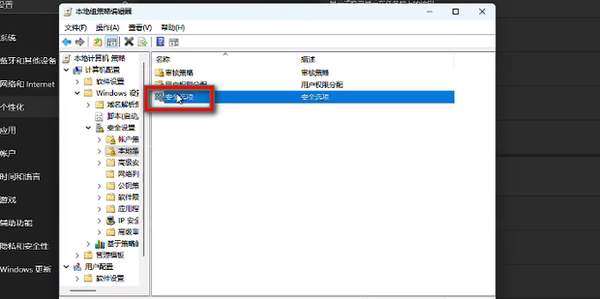
7. Open [Administrator Account Status] (as shown in the picture).
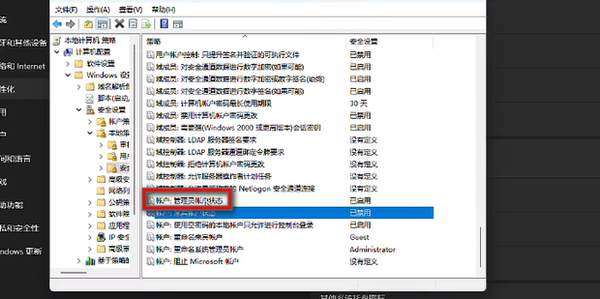
8. Select [Enabled] and click [OK] to enable it (as shown in the picture).

The above is the detailed content of How to obtain administrator rights in Win11 23H2?. For more information, please follow other related articles on the PHP Chinese website!
 What versions of linux system are there?
What versions of linux system are there?
 There is no WLAN option in win11
There is no WLAN option in win11
 How to skip online activation in win11
How to skip online activation in win11
 Win11 skips the tutorial to log in to Microsoft account
Win11 skips the tutorial to log in to Microsoft account
 How to open win11 control panel
How to open win11 control panel
 Introduction to win11 screenshot shortcut keys
Introduction to win11 screenshot shortcut keys
 Windows 11 my computer transfer to the desktop tutorial
Windows 11 my computer transfer to the desktop tutorial
 Solution to the problem of downloading software and installing it in win11
Solution to the problem of downloading software and installing it in win11




