
php editor Xiaoxin introduces to you the solution to win7 network connection failure error 651. When using win7 system, we often encounter the problem of network connection failure, among which error code 651 is a common one. This error is usually caused by network driver or configuration issues. There are many ways to solve this problem, such as reinstalling the network driver, checking the network configuration, etc. In this article, we will introduce in detail some common solutions to help you successfully solve the problem of win7 network error 651.
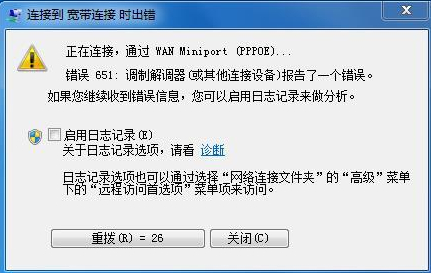
win7 network error 651 solution:
Method one:
Disable local connection and then shut down the computer, unplug the network card, modem and Power on for 5 minutes (that is, the network card is discharged). Then plug in the network card and power on. If it is a desktop computer, make sure there is no static electricity on the computer.

Method 2:
1. Right-click the network icon in the lower right corner of the desktop and select "Open Network and Sharing Center".
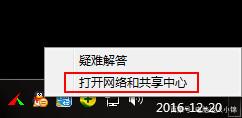
#2. Click to change adapter settings.

#3. Right-click the local connection and select Properties.
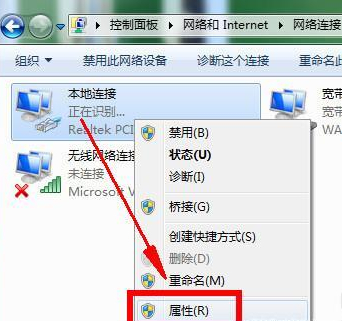
4. Click Configuration Options.
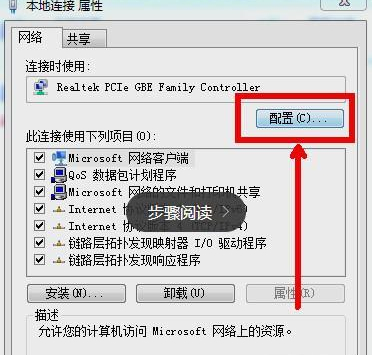
5. Switch to the advanced options, in the property bar window, select "Connection Speed and Duplex Mode", select 10Mbps full-duplex in the right value, and click the OK button. Then try to connect to the network again.
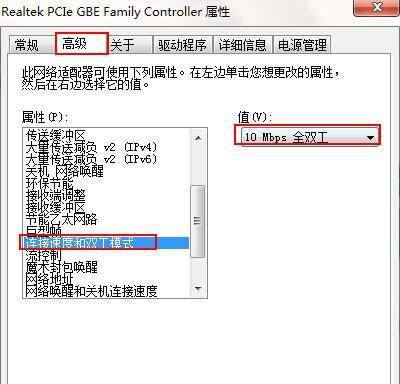
Method 3:
If none of the above methods work, it is very likely that there is a problem with your home network cable broadband, which can only be repaired by professional maintenance personnel. Repaired.

The above is the detailed content of What to do if win7 network connection failed error 651? Solution to win7 network error 651. For more information, please follow other related articles on the PHP Chinese website!
 How to create virtual wifi in win7
How to create virtual wifi in win7
 How to change file type in win7
How to change file type in win7
 How to set up hibernation in Win7 system
How to set up hibernation in Win7 system
 How to open Windows 7 Explorer
How to open Windows 7 Explorer
 How to solve the problem of not being able to create a new folder in Win7
How to solve the problem of not being able to create a new folder in Win7
 Solution to Win7 folder properties not sharing tab page
Solution to Win7 folder properties not sharing tab page
 Win7 prompts that application data cannot be accessed. Solution
Win7 prompts that application data cannot be accessed. Solution
 Introduction to screenshot shortcut keys in Windows 7 system
Introduction to screenshot shortcut keys in Windows 7 system




