
In preview, Visual Studio supports a full-featured Linux terminal-like experience when debugging Linux applications using the Linux console embedded in the integrated terminal. This new Linux console emulates xterm and can support application screen operations.
Recently, Visual Studio 2022 17.5 Preview 3 provides a new feature for Linux developers: debugging C Linux console programs in the Visual Studio integrated terminal.
To learn more about the capabilities of the Integrated Terminal and how it works in Visual Studio, please refer to one of our previous articles: Integrated Terminal in Visual Studio: New SSH integration for Linux targeting
In preview, Visual Studio supports a full-featured Linux terminal-like experience when debugging Linux applications using the Linux console embedded in the integrated terminal. This new Linux console emulates xterm and can support application screen operations.
For example, write screen format control characters to stdout or use the ncurses library. Additionally, vt sequences and keyboard shortcuts such as Ctrl C application interrupt are supported.
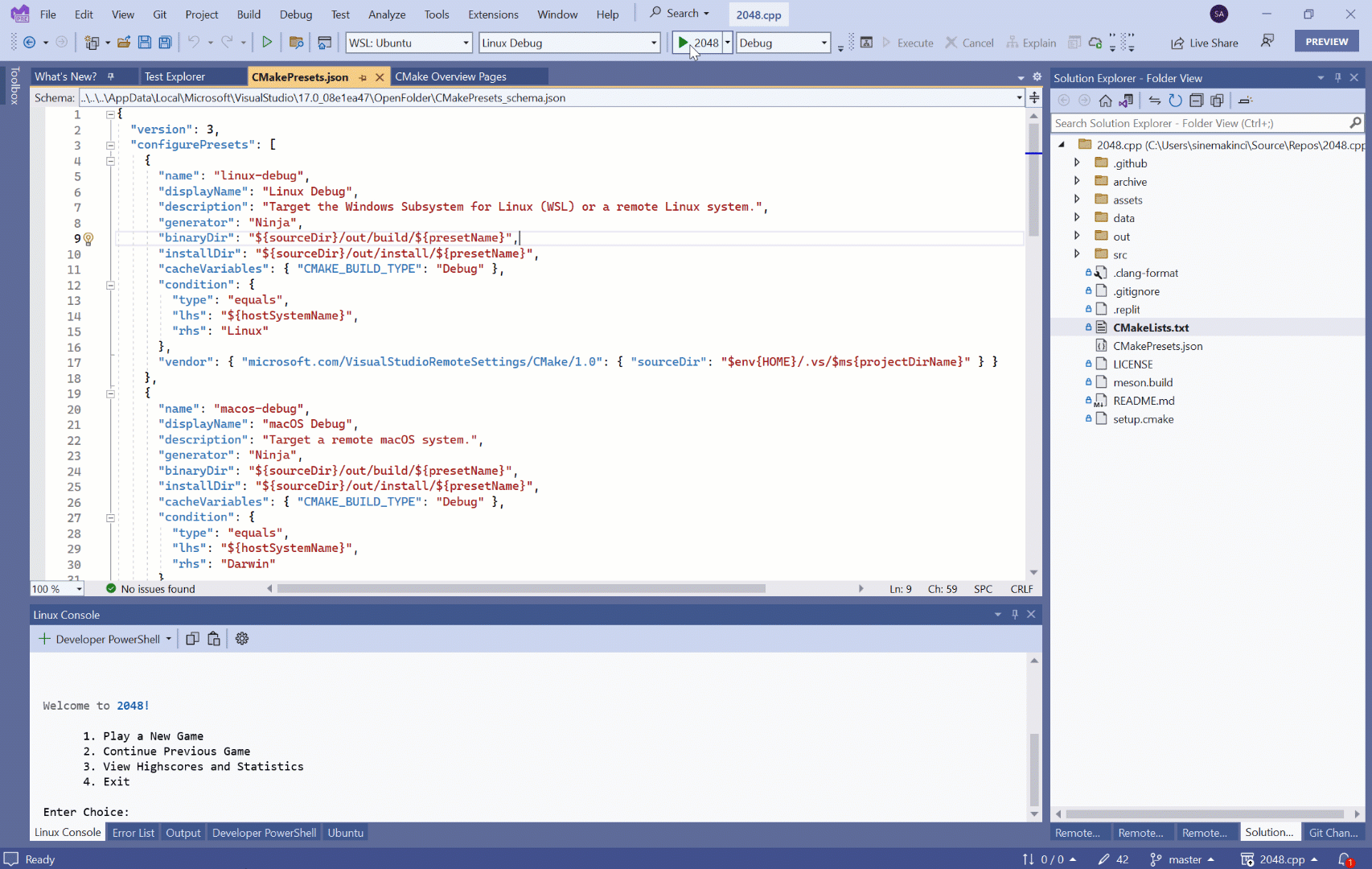
When you start debugging on a Linux console application, the Linux console will pop up automatically. You can also turn it on manually by selecting it from the Debug drop-down menu, as shown below:
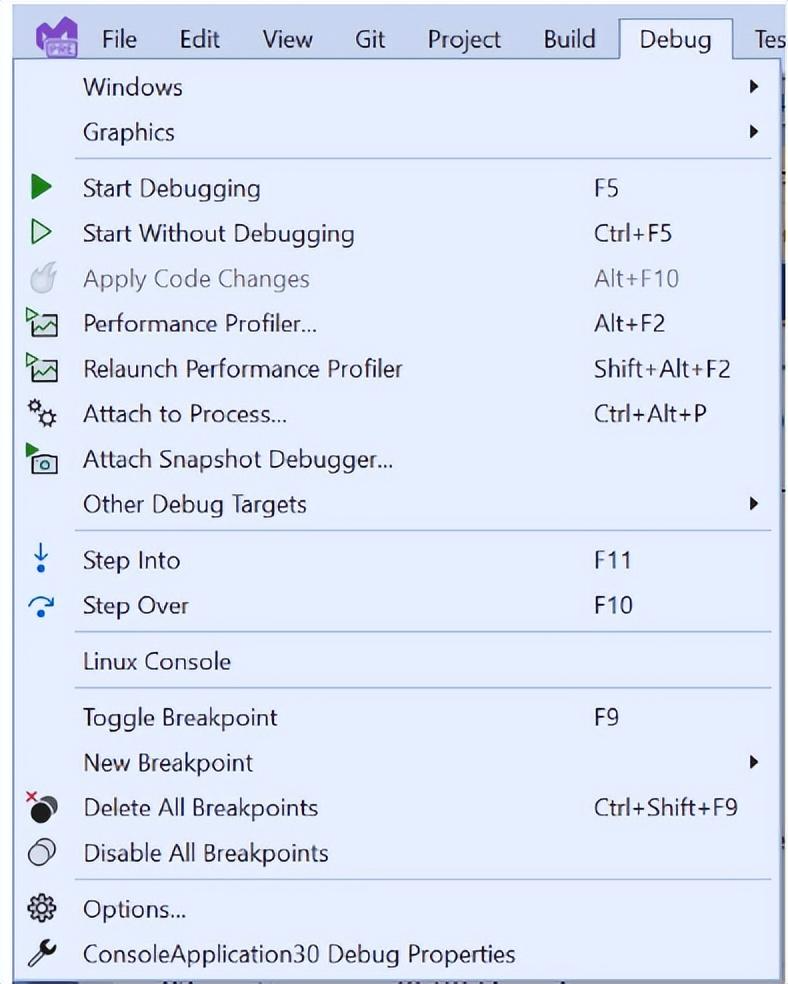
Additionally, the new integrated terminal now supports manipulating files, running background tasks, configuring remote systems, and testing deployed code from within Visual Studio without having to use an external SSH client. The terminal also supports colors and command sequences, so for example, copy, paste, and find shortcuts can be used, as well as interactive programs like VIM.
Summarize
With the help of a human-friendly graphical user interface, novice users like me finally don’t have to fumble around in a black window (SSH).
What is liberating productivity! (tactical fallback)
The above is the detailed content of Debugging C++ Linux console programs in the Visual Studio integrated terminal. For more information, please follow other related articles on the PHP Chinese website!




