
Win7Deleting redundant system startup items is a common problem that many users encounter when using Windows 7. Too many system startup items will slow down the system startup speed and affect the user experience. In this tutorial, PHP editor Banana will introduce how to delete redundant system startup items to improve the system startup speed and performance. Through simple steps and operations, users can easily clean and optimize system startup items to make Windows 7 run more smoothly and stably.
How to delete redundant system startup items in Win7?
1. When we turn on the computer, we will see the one-click restore option under WIN7. It cannot be entered, and it is useless (it is annoying to see it redundant).
2. We can enter the system to delete, open Run or WIN R, and enter cmd and press Enter. We enter bcdedit and click Enter.
3. Enter bcdedit and we can see the startup project directory that appears in the system now. Then we can enter the following command to delete the startup menu bcdedit/delete {the marked part in the picture}. Each machine is different, just check it yourself. After typing, click Enter.
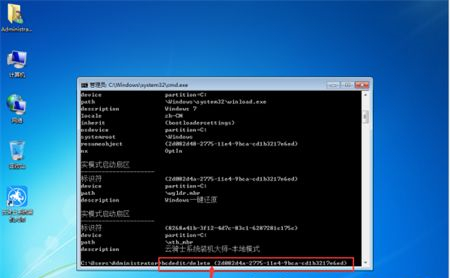
#4. The deletion is successful and the operation is completed.
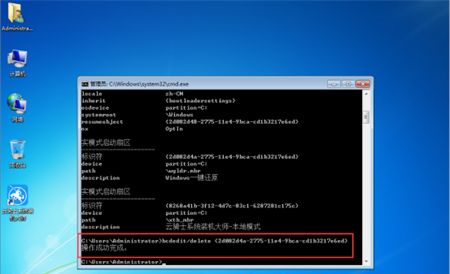
The above is the detailed content of How to delete unnecessary system startup items in Win7? Tutorial on deleting redundant system startup items in Win7. For more information, please follow other related articles on the PHP Chinese website!
 How to create virtual wifi in win7
How to create virtual wifi in win7
 How to change file type in win7
How to change file type in win7
 How to set up hibernation in Win7 system
How to set up hibernation in Win7 system
 How to uninstall One-Click Restore
How to uninstall One-Click Restore
 How to open Windows 7 Explorer
How to open Windows 7 Explorer
 How to solve the problem of not being able to create a new folder in Win7
How to solve the problem of not being able to create a new folder in Win7
 Solution to Win7 folder properties not sharing tab page
Solution to Win7 folder properties not sharing tab page
 Win7 prompts that application data cannot be accessed. Solution
Win7 prompts that application data cannot be accessed. Solution




