
php Editor Xigua brings you a guide on how to use WPS2019 AutoText. WPS2019 is a powerful office software, and AutoText is one of its special features. With AutoText, users can easily combine multiple pictures and text into a beautiful document. Not only can it improve work efficiency, but it can also increase the aesthetics of documents. Next, we will introduce in detail how to use AutoText in WPS2019.
1. Open WPS2019, select commonly used text, Insert - Document Parts - AutoText - Save the selected content to the AutoText library.
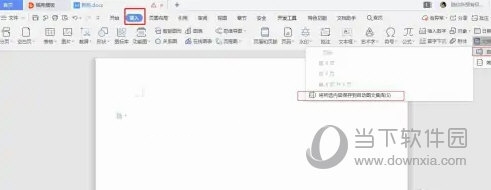
#2. The "New Building Block" pops up. Name it starting from the beginning and leave the rest as default.
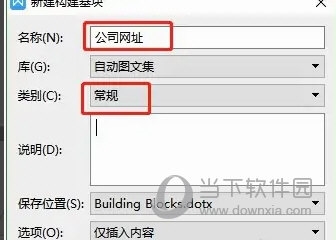
3. Then, where you need to enter the company URL, insert - Document Parts - Auto Text Collection, select the photo text collection just saved, and click it to automatically Inserted.

The above is the detailed content of How to use AutoText in WPS2019. You will know after reading this. For more information, please follow other related articles on the PHP Chinese website!




