
php editor Banana brings you the solution to the failure of win11 driver update. After upgrading to the win11 system, sometimes the driver update fails, causing some trouble to users. However, don’t worry, we have some simple and effective solutions to solve this problem. In this article, we will introduce you to some common reasons why win11 driver update fails, and provide corresponding solutions to help you solve this problem. Whether you have encountered the problem of driver update failure or are interested in win11 system, this article will provide you with useful information.
Win11 driver update failure solution:
Method 1:
1. If our device can be used normally, but the official driver cannot be installed, we can uninstall and reinstall it. .
2. First open the start menu and enter "Device Manager".

#3. Find the driver that failed to update, right-click it, select it and click "Uninstall Device" (if it is a graphics card driver, it is recommended to use ddu to uninstall it).
4. After the uninstallation is completed, restart the computer and reinstall the updated driver.
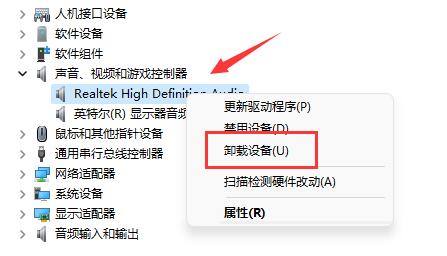
Method 2:
1. If the update still fails after we uninstall it, it may be because the system lacks the driver for your device.
2. Then we can go to the official website of our device, search and find the win11 system driver download that is compatible with the device.

Method 3:
1. If you cannot find the driver corresponding to win11 on the official website, it means that the device is not compatible with win11.
2. Then we can only choose to replace the compatible device, or directly return it to the win10 system before it can be used.

The above is the detailed content of What should I do if the win11 driver update fails? Solution to win11 driver update failure. For more information, please follow other related articles on the PHP Chinese website!
 win10 bluetooth switch is missing
win10 bluetooth switch is missing
 Why do all the icons in the lower right corner of win10 show up?
Why do all the icons in the lower right corner of win10 show up?
 The difference between win10 sleep and hibernation
The difference between win10 sleep and hibernation
 Win10 pauses updates
Win10 pauses updates
 What to do if the Bluetooth switch is missing in Windows 10
What to do if the Bluetooth switch is missing in Windows 10
 win10 connect to shared printer
win10 connect to shared printer
 Clean up junk in win10
Clean up junk in win10
 How to share printer in win10
How to share printer in win10




