
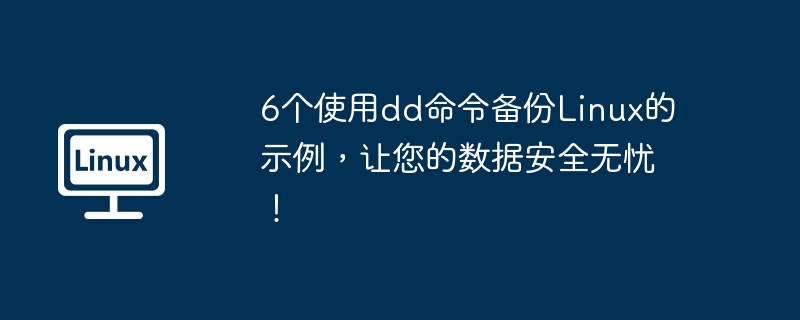
Are you troubled by the inability to recover lost data because there was no backup in the past? Or are you struggling to find a reliable way to protect your important data? The good news is that in Linux, there is a command that can help you back up your entire system or a single partition, and you can easily restore it after the backup. This magical command is dd. Today we will show you 6 examples of using the dd command to back up Linux so that your data will never be lost!
Example 1: Back up the entire hard drive
Use the dd command to back up the entire hard drive. In this example, the device name of the source hard disk is /dev/sda, and the device name of the target hard disk is /dev/sdb. Execute the dd command to back up the entire hard disk /dev/sha to another hard disk /dev/sdb in the same system. As follows:
[root@linuxprobe ~]# dd if=/dev/sda of=/dev/sdb - "if"后跟输入文件,“of”后跟输出文件。 - 上述命令在执行过程中如有任何错误都会失败。但若加入参数“CONV= NOERROR”,则即使执行过程中有错误,它也会继续复制。 - 输入文件和输出文件在执行前必须检查再三,如果两者顺序颠倒,你可能会损失所有数据。
When backing up the entire hard disk, we can also add the sync parameter to synchronize I/O. As follows:
[root@linuxprobe ~]# dd if=/dev/sda of=/dev/sdb conv=noerror,sync
Example 2: Create an image of the hard disk
Use the dd command to create an image file for the hard disk and save it on another storage device. This backup method has many advantages: first, it is easy to use, and second, this backup method is faster than other backup methods, and it also allows you to restore data faster.
Create an image command of hard disk /dev/sda:
[root@linuxprobe ~]# dd if=/dev/sda of=~/sdadisk.img
Example 3: Restore hard disk image file to recover data
Use the dd command to restore data from the hard disk image file to another hard disk. As follows:
[root@linuxprobe ~]# dd if=sdadisk.img of=/dev/sdb
The Sdadisk.img file is the image of /dev/sda, so the above command will restore the image of /dev/had to /dev/sdb
Example 4: Creating a Floppy Disk Image
Use the dd command to create an image backup of the floppy disk. In the input file, fill in the location of the floppy disk drive device, and in the output file, fill in the name of the floppy disk image file, as shown below.
[root@linuxprobe ~]# dd if=/dev/fd0 of=myfloppy.img
Example 5: Backup partition
Use the dd command to back up the hard disk partition. Fill in the device name of the partition for the input file, and fill in the target path or image file you specify for the output file. An example of the dd command is shown below:
[root@linuxprobe ~]# dd if=/dev/sda1 of=~/partition1.img
Example 6: CD backup
The dd command allows us to create an iso file of the source files, so we can insert the CD and enter the dd command to create an iso file of the CD's contents.
[root@linuxprobe ~]# dd if=/dev/cdrom of=tgsservice.iso bs=2048
The dd command reads a block from the input and writes it to the output file. You can specify the block size of input and output files. The parameter "bs" specifies the block size of the input and output files. The block size used by the dd command above is 2048 bytes.
Note: If the CD is automatically mounted, it is best to umount it before using the dd command to create an iso image to avoid unnecessary access to the CD ROM.
Backing up your data is an important step to protect your information assets from any damage. Using the dd command for backup ensures that your data is always safe in case of unnecessary restore. Through these 6 examples introduced in this article, you now know how to use the dd command for backup and restore operations, and how to customize the backup according to your needs. Pick up your Linux system and start protecting your data now!
The above is the detailed content of 6 examples of using dd command to back up Linux, keeping your data safe and worry-free!. For more information, please follow other related articles on the PHP Chinese website!




