
php editor Xigua will analyze for you the problem that win10 must be updated when shutting down. When using the win10 system, sometimes you will encounter a prompt that the system must be updated when shutting down, which causes trouble to many users. So, how should we solve this problem? This article will analyze from multiple aspects to help you solve the problem of Win10 shutting down and having to update.
win10 shutdown must be updated problem analysis
Solution one:
1. Right-click "This Computer" and open "Manage".
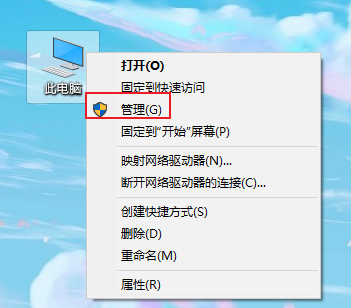
#2. Select "Services and Applications" to expand it, and click "Services" to open it.
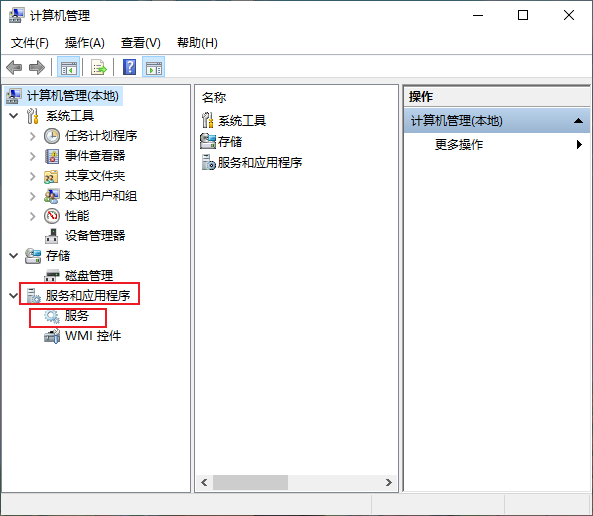
#3. Select "Windows update" in the right window, right-click to open "Properties".
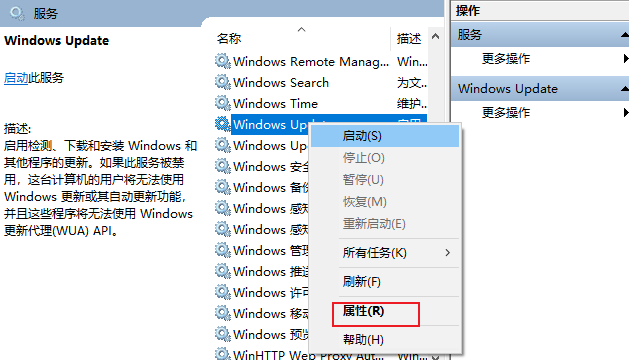
#4. In the Windows update properties, set the "Startup type" to "Disabled".
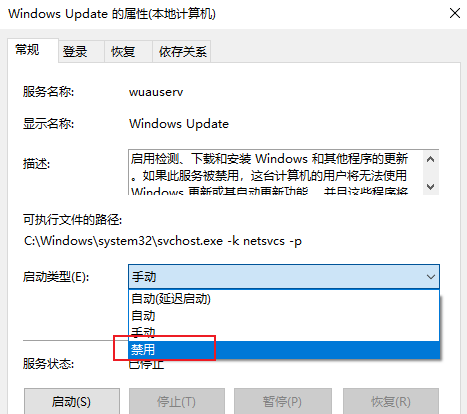
#5. Finally, click "OK" to save the settings to turn off win10 forced update.
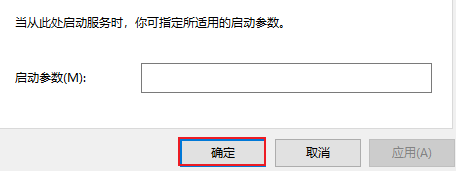
Solution 2:
1. In order to achieve a more secure system, you can choose to customize the update time. Win A opens "Notification Center" and click "All Settings".
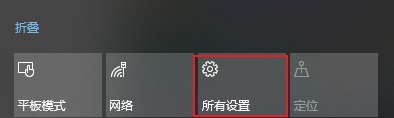
2. Select "Update & Security", switch to "Windows Update", and click "Advanced Settings".

#3. Open "Advanced Options", set "Update Method" to "Notify to schedule restart", and check "Delay Update".
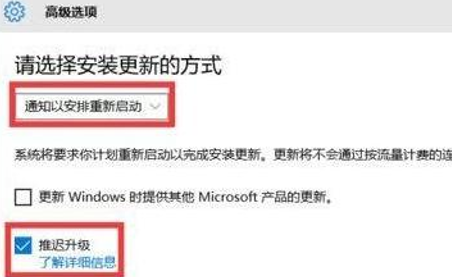
The above is the detailed content of What should I do if I need to update when Windows 10 shuts down? Win10 shutdown must be updated problem analysis. For more information, please follow other related articles on the PHP Chinese website!
 win10 bluetooth switch is missing
win10 bluetooth switch is missing Why do all the icons in the lower right corner of win10 show up?
Why do all the icons in the lower right corner of win10 show up? The difference between win10 sleep and hibernation
The difference between win10 sleep and hibernation Win10 pauses updates
Win10 pauses updates What to do if the Bluetooth switch is missing in Windows 10
What to do if the Bluetooth switch is missing in Windows 10 win10 connect to shared printer
win10 connect to shared printer Clean up junk in win10
Clean up junk in win10 How to share printer in win10
How to share printer in win10



