
php editor Zimo will introduce how to cite references in Baidu Encyclopedia. On the Baidu Encyclopedia editing page, we can cite relevant materials by using the reference template. First, find the location where you want to cite the reference in the edit box, and then use double curly brackets {{ }} to wrap the reference template. Inside the template, fill in relevant information, such as author, title, publication date, etc. Finally, save the page to complete the reference citation. In this way, readers can easily view relevant reference materials when browsing Baidu Encyclopedia.

1. Open the encyclopedia entry that needs to be edited on your computer browser, and click "Edit" on the right side of the entry name. ”
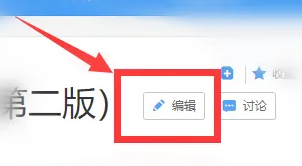
2. After adding new content to the entry, move the cursor to the end of the reference material to be cited, and click the reference icon (with a number) on the top toolbar 1 bracket icon).

3. Click "Add New Reference Material"
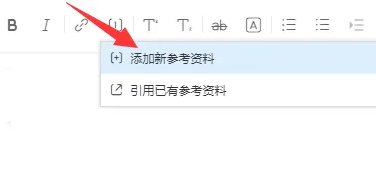
4. The page for adding reference materials will pop up. According to the actual situation, enter the URL of the reference material and the website name corresponding to the article name (the reference type can basically be selected by default, and the citation date will automatically extract the current day's date), and then click "OK"

5. You can see that the reference material has been added and applied
The above is the detailed content of How to cite references in Baidu Encyclopedia. For more information, please follow other related articles on the PHP Chinese website!
 js regular expression
js regular expression
 Solution to java report that build path entries are empty
Solution to java report that build path entries are empty
 How to import old phone into new phone from Huawei mobile phone
How to import old phone into new phone from Huawei mobile phone
 Vue parent component calls the method of child component
Vue parent component calls the method of child component
 The role of php probe
The role of php probe
 How to be invisible online on TikTok
How to be invisible online on TikTok
 what is search engine
what is search engine
 Advantages and Disadvantages of Free Overseas Website Servers
Advantages and Disadvantages of Free Overseas Website Servers




