
php editor Apple may encounter software blur problems when using a high-resolution computer. This situation is common in Windows 10 systems and brings trouble to users. But don’t worry, the solution is simple. The problem of software ambiguity can be solved by adjusting system settings and application compatibility. The following will introduce you to the specific steps in detail so that your high-resolution computer software will never be blurry again!
How to solve the problem of blurry high-resolution computer software in win10
1. First, right-click the mouse on the Win10 desktop and select "Display Settings".

#2. See "Scale and Layout" on the right side of the "Display Settings" interface. Selecting 100% here represents the normal zoom level, and you can adjust it to normal.
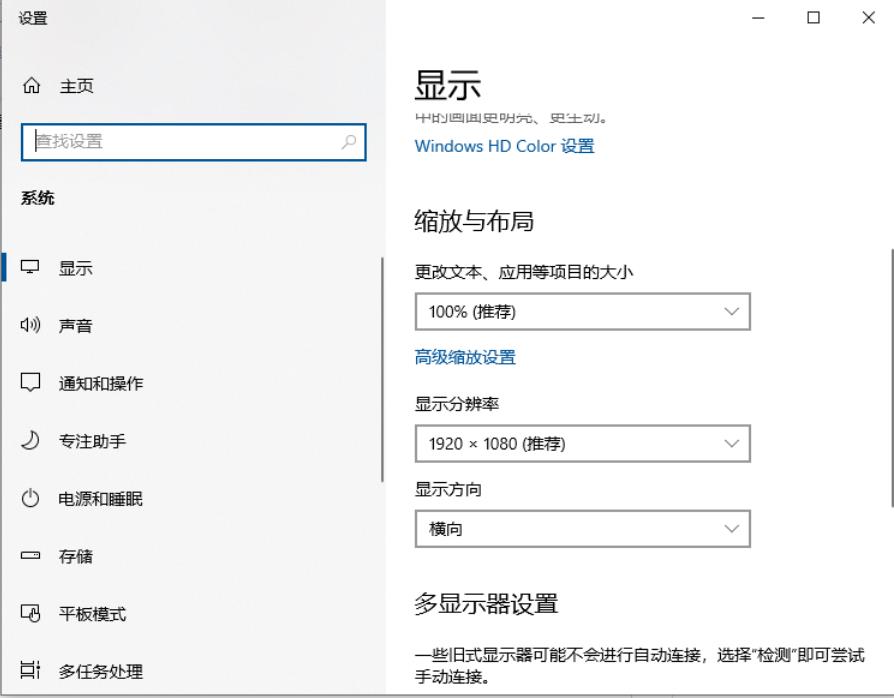
#3. If some software still displays blur after adjustment, it may be caused by the Dpi scaling problem. Find the fuzzy program or shortcut, right-click and select Properties. Here we take the properties of Yisheng as an example. Click the Compatibility tab, then click Change settings for all users, and check the box to disable display scaling at high DPI.
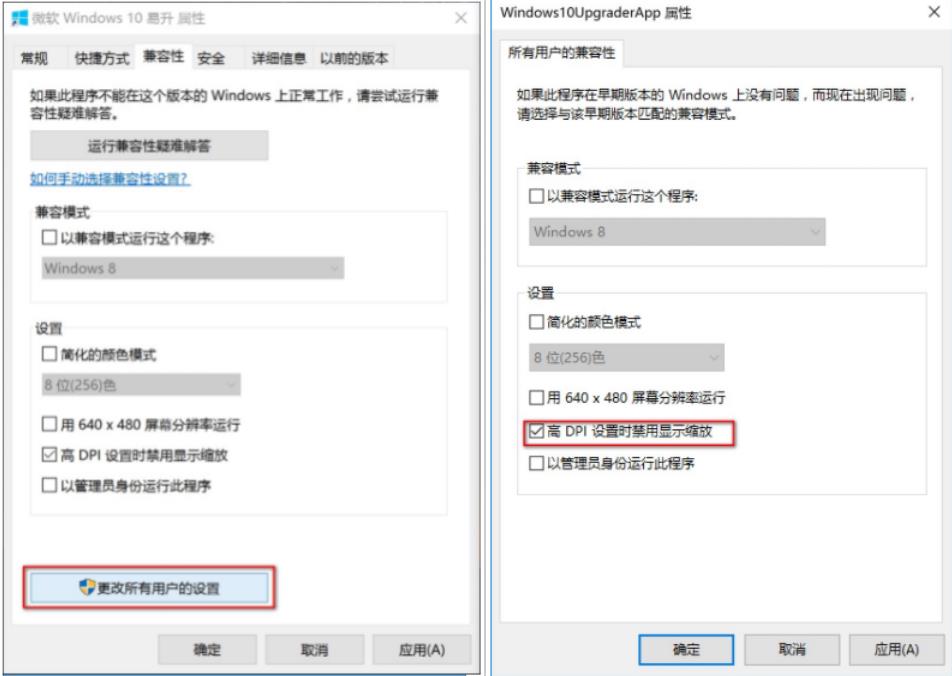
The above is the detailed content of What to do if win10 high-resolution computer software is blurry?. For more information, please follow other related articles on the PHP Chinese website!
 win10 bluetooth switch is missing
win10 bluetooth switch is missing
 Why do all the icons in the lower right corner of win10 show up?
Why do all the icons in the lower right corner of win10 show up?
 The difference between win10 sleep and hibernation
The difference between win10 sleep and hibernation
 Win10 pauses updates
Win10 pauses updates
 What to do if the Bluetooth switch is missing in Windows 10
What to do if the Bluetooth switch is missing in Windows 10
 win10 connect to shared printer
win10 connect to shared printer
 Clean up junk in win10
Clean up junk in win10
 How to share printer in win10
How to share printer in win10




