
News on February 9th, with the sound of firecrackers and the blooming of fireworks, I wish everyone a happy New Year’s Eve.
It’s time to set off fireworks again. Many people will take out their mobile phones to take a few photos and share them in their circle of friends. If you are using a domestic smartphone, the photos will basically be optimized by AI to make the fireworks more effective.

How can a user holding an iPhone take a blockbuster shot of fireworks?
Tonight, the entry #iPhone SHOOTING FIREWORKS MODE# was on Weibo’s hot search list, attracting many netizens to watch.
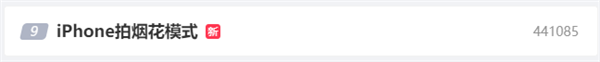
In fact, the so-called iPhone “fireworks mode” is to take photos simultaneously in video mode.
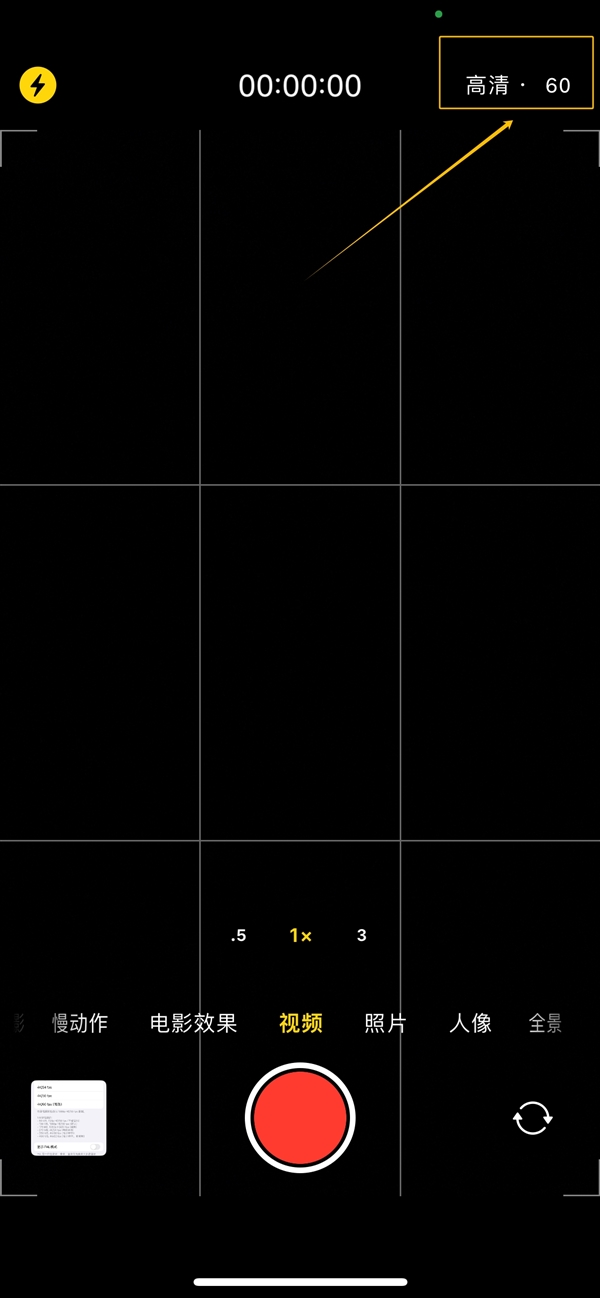
First, open the camera that comes with the iPhone, switch to "Video" mode, click on the parameters in the upper right corner, and adjust the resolution to 4K and the frame rate to 60fps.
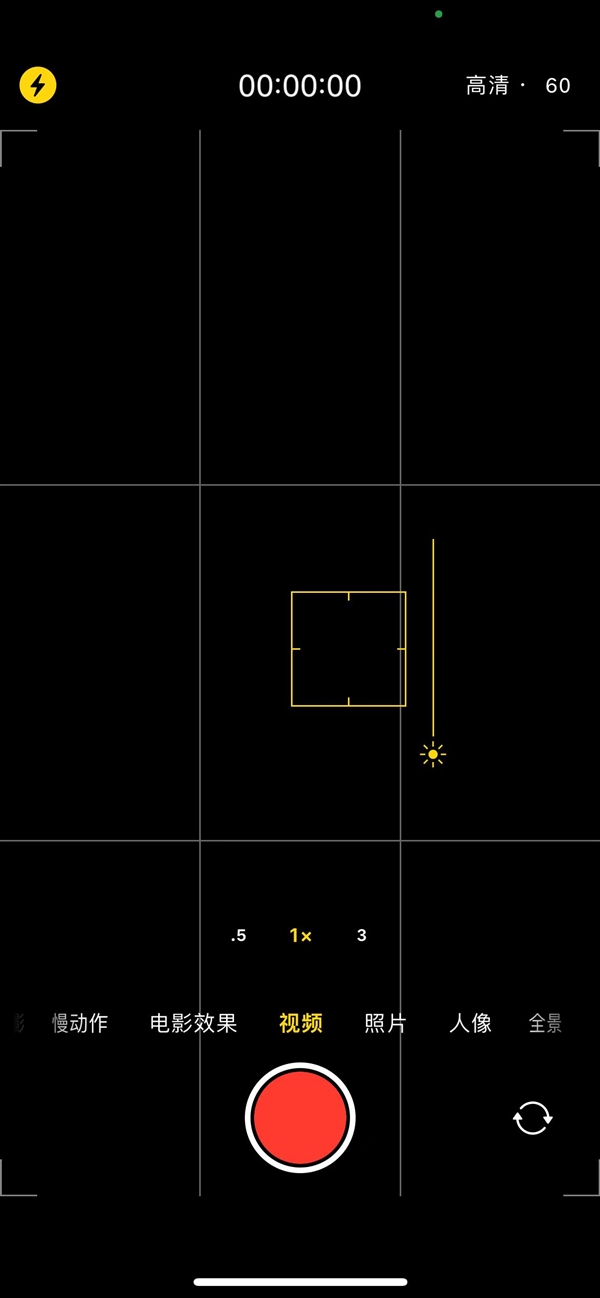
Then point the lens at the fireworks and press and hold to lock the exposure and autofocus, then click on "Little Sun" to lower the exposure to the lowest.
Finally, while taking a video, click the small dot on the right to take a photo.

It should be reminded that after you finish shooting according to the above method, remember to adjust the specifications of the recorded video back, otherwise it will take up a lot of mobile phone storage space. It is recommended to choose 1080p HD /fps.

The above is the detailed content of Fireworks shooting mode on iPhone is popular! The original camera was set up like this, and the movie blew up the circle of friends. For more information, please follow other related articles on the PHP Chinese website!




