
php editor Baicao brings you a detailed analysis of Qt installation under Debian. In this article, we will introduce you how to install Qt in Debian 10 system and provide detailed steps and operation guide. Qt is a powerful cross-platform application development framework with a rich set of tools and libraries that can be used to develop various types of applications. With the guidance of this article, you will be able to easily install Qt on your Debian system and start using it for application development. Let’s take a look!
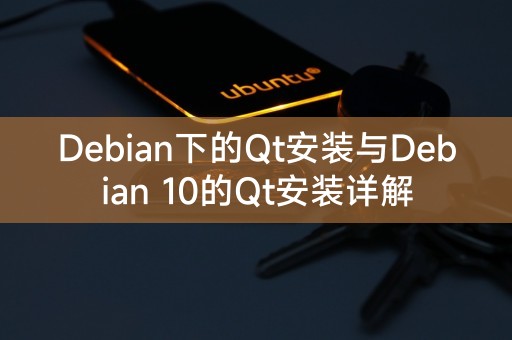
In Debian system, we can install Qt through apt package manager. The following is to install Qt in Debian system Steps:
1. Open the terminal and update the package list:
```shell
sudo apt-get update
```
2. Install the Qt library and Qt Creator integrated development environment:
sudo apt-get install qtcreator qt5-default
3. After the installation is complete, you can Find Qt Creator and open it.
In Debian 10, the method of installing Qt is similar to other versions of Debian, but you need to pay attention to some specific steps. The following is how to install Qt in Debian 10 Steps:
3. If you need to install a specific Qt module, you can use the following command to install it:
sudo apt-get install qtcreator-doc qtcreator-examples qtcreator-tutorials
4. In Debian 10, if you need to use the OpenGL module, you need to install the libgl1-mesa-dev package additionally:
sudo apt-get install libgl1-mesa-dev
5. After the installation is complete , you can find Qt Creator in the application menu and open it.
Note: When installing Qt, you need to ensure that the system's package list is up to date to avoid dependency problems. After the installation is complete, you can verify whether the installation is successful by running Qt Creator.
Share: In Linux systems, you can easily install, upgrade and manage software packages by using package managers. Different Linux distributions have different package managers, such as Debian and Ubuntu using apt, Fedora Red Hat uses dnf, Arch Linux uses pacman, etc. Using a package manager can simplify the software installation process, ensure that software dependencies are met, and improve system stability and security.
The above is the detailed content of Detailed explanation of Qt installation under Debian and Qt installation in Debian 10. For more information, please follow other related articles on the PHP Chinese website!
 How to crack zip file encryption
How to crack zip file encryption What are the application areas of mongodb?
What are the application areas of mongodb? Commonly used codes in html language
Commonly used codes in html language jdk environment variable configuration
jdk environment variable configuration Ethereum browser query digital currency
Ethereum browser query digital currency What should I do if the Chinese restart setting of vscode does not take effect?
What should I do if the Chinese restart setting of vscode does not take effect? Can the appdata folder be deleted?
Can the appdata folder be deleted? What is the difference between ibatis and mybatis
What is the difference between ibatis and mybatis



