
Under normal circumstances, our folder properties window can be encrypted, but many users find that their folder encryption options are gray, so what should they do? Users can directly open the registry editor and go to the FileSystem folder to make settings. Let this site carefully introduce to users the analysis of windows10 folder cannot be encrypted problem.
Windows10 folder cannot be encrypted problem analysis
1. Press "Win R" to open the "Run" dialog box, and then enter "regedit" to open the "Registry Editor".

#2. Enter the "Registry Editor" and go to the following directory.
HKEY_LOCAL_MACHINE \ System \ CurrentControlSet \ Control \ FileSystem
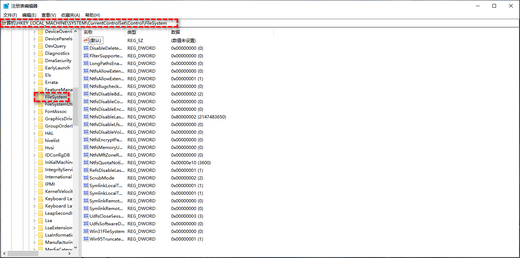
3. Expand "File System" and find the file named "NtfsDisableEncryption" in the right window document. Then double-click it and set its value to "0".
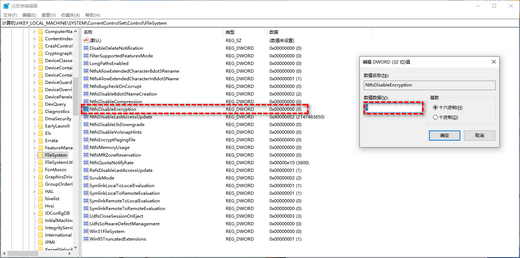
4. Click "OK" to save the settings. Then find the file you want to encrypt and right-click the "Properties\Advanced\Advanced Properties" option. Check to see if the encryption option is available.
The above is the detailed content of Why can't Win10 folders be encrypted? Analysis of the problem that Windows 10 folder cannot be encrypted. For more information, please follow other related articles on the PHP Chinese website!
 win10 bluetooth switch is missing
win10 bluetooth switch is missing
 Why do all the icons in the lower right corner of win10 show up?
Why do all the icons in the lower right corner of win10 show up?
 The difference between win10 sleep and hibernation
The difference between win10 sleep and hibernation
 Win10 pauses updates
Win10 pauses updates
 What to do if the Bluetooth switch is missing in Windows 10
What to do if the Bluetooth switch is missing in Windows 10
 win10 connect to shared printer
win10 connect to shared printer
 Clean up junk in win10
Clean up junk in win10
 How to share printer in win10
How to share printer in win10




