
Baidu Map is a navigation software that everyone often uses when traveling, in which we can set route preferences. Below I will introduce you to the method of setting preferences for avoiding congestion routes. Friends who are interested can take a look with me.
Open the Baidu map software on your mobile phone and click "My" in the lower right corner to enter. In my page, click the "Settings" icon in the upper right corner to open it.
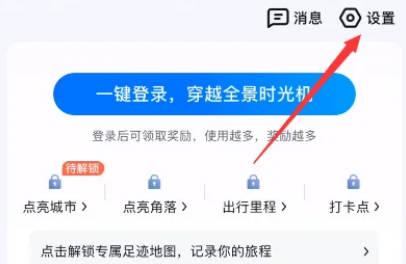
#2. There is a "Navigation Settings" in the settings page, click on it to enter.

#3. Next, you will see "Route Preferences" on the navigation settings page. The current settings are displayed behind it. Click on it to enter and change it.

#4. There is an "Avoid congestion" in the route preference interface. Click on this item to select it and the setting will be successful.

The above is the detailed content of How to avoid congestion on Baidu Maps. For more information, please follow other related articles on the PHP Chinese website!




